JULY 2021 release
Released in July 2021:
- Style / Item filter: Draft messages
- Sample request report: Extra fields to appear in report
- Integration: FTP option available in Custom Export
- Custom Report: Export of Barcodes will no longer include inactive SKU's
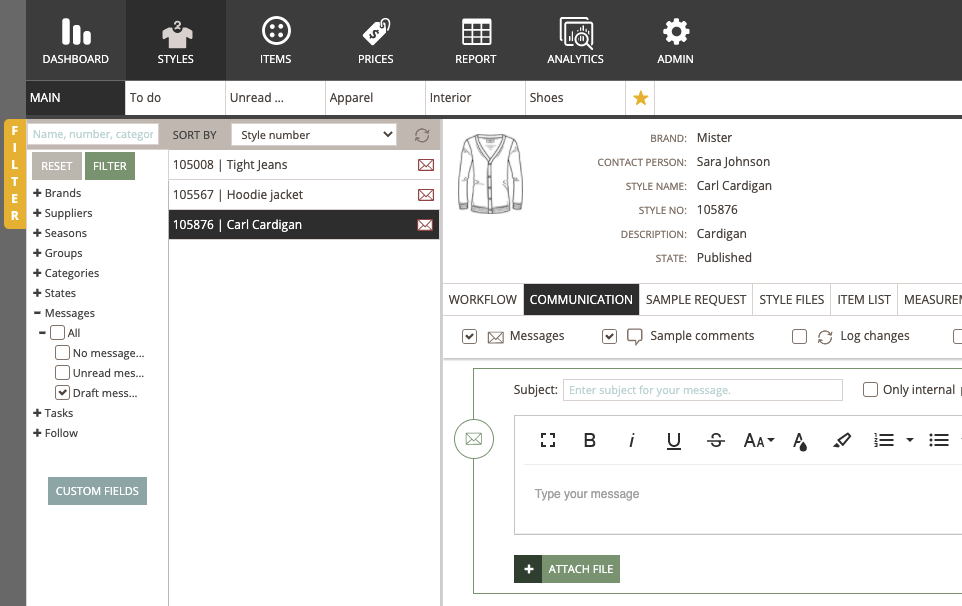
Style / Item filter: Draft messages
A new option named Draft Messages is added under the Messages filter option.
If you filter the style or item list with only draft messages filter then, styles/items with draft messages are displayed.
If you select the draft messages filter option with no messages filter option then, styles/items with unread messages and draft messages are displayed.
If you select no messages filter then also, then the same result is displayed.
This filter option can also be used for thumbnail view. If the filter is applied in thumbnail view and user prints the styles then, same filter gets applied.
Supplier user can also use the draft messages filter option.
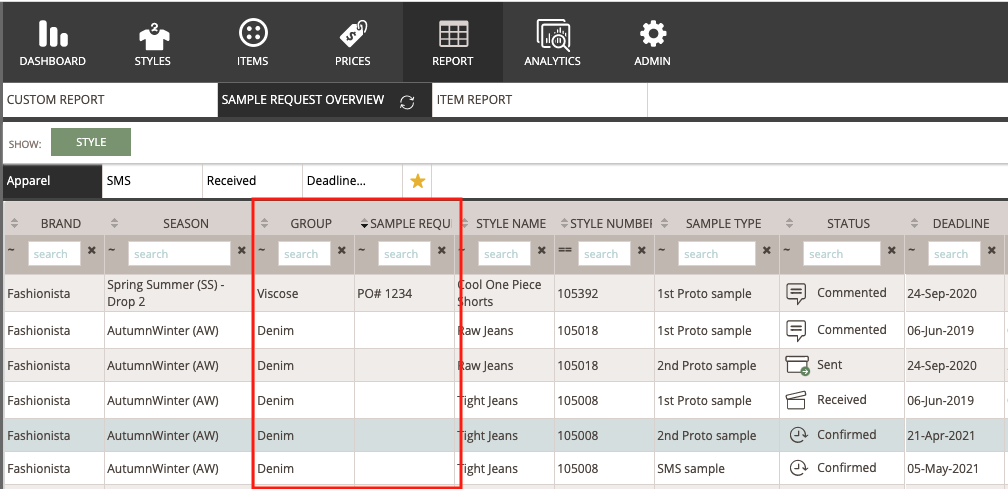
Sample request report: Extra fields to appear in report
Group and sample request note columns are added to sample request report.
You can select these fields on second page of the wizard.
If you select these fields then they appear in report. For existing reports these fields are unchecked.
If the columns are added in report then, they also get exported in excel file.
Learn more about sample report
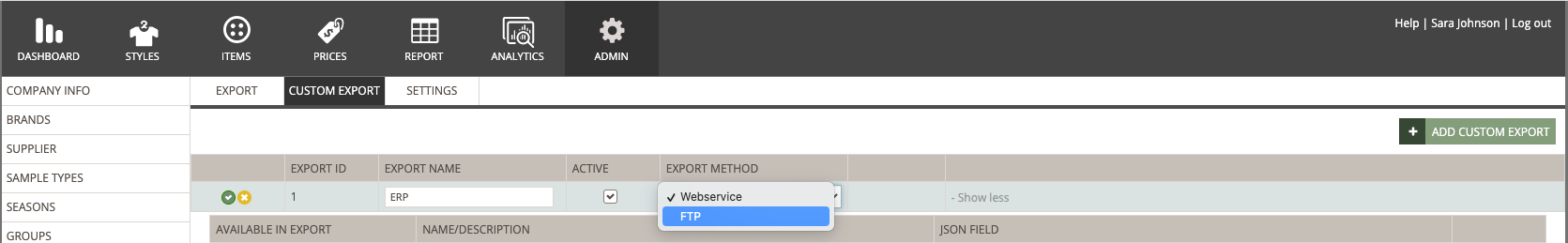
Integration: FTP option available in Custom Export
We have added FTP as an option in the Custom Export.
Learn more in our documentation
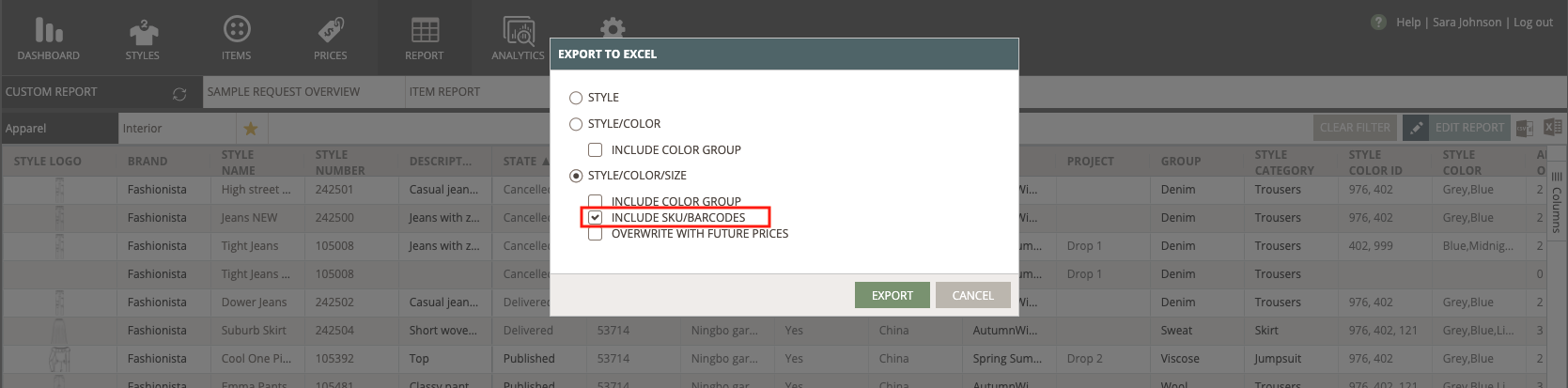 Custom Report: Export of Barcodes will no longer include inactive SKU's
Custom Report: Export of Barcodes will no longer include inactive SKU's
We have a change in the export for styles from Custom Report, so Inactive SKU's no longer are included.
Learn more about export to Excel from Custom Report

