Print Colorway PDF print
Create a PDF showing your styles with all style color variations
The Colorway PDF prints can be generated from the Thumbnail view:
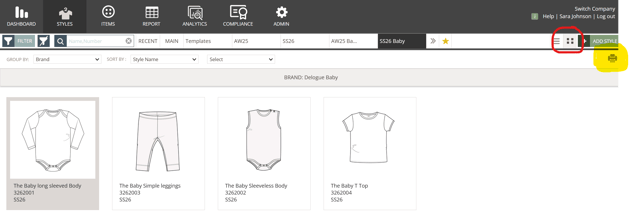
NOTE: To use this feature, your company must have the Delogue PRO license subscription
1. Click on the printer icon in the right hand corner and a pop-up will appear
2. Select from the drop down which Colorway layout you want to use.
3. Now decide if you want to print all types of data fields. You can de-select the ones you don't need.
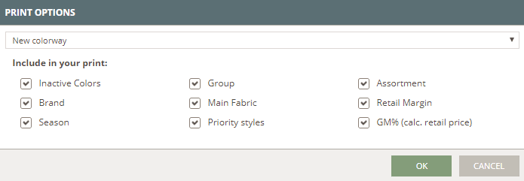
4. Click on "OK" and a PDF print will be generated, with one style per page.
5. Below is an example of a Colorway PDF print:
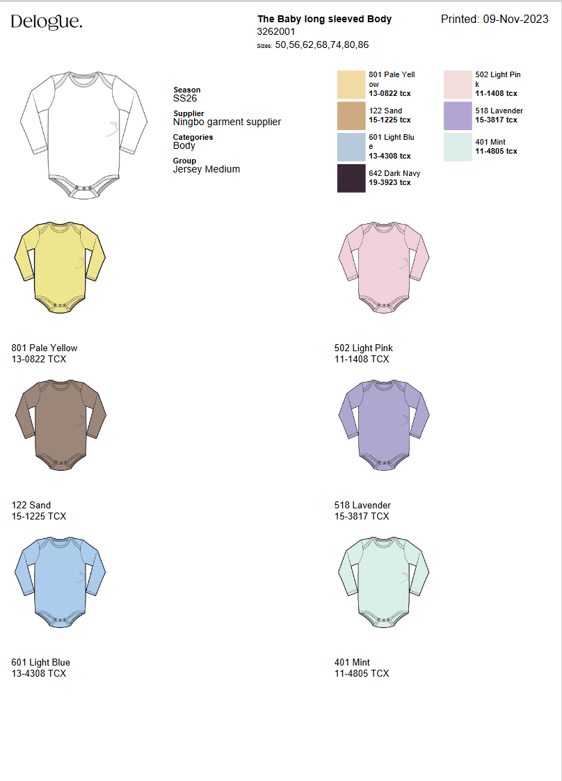
NOTE:
1. The PDF will be generated with one style per page
2. Each page can display 12 style color squares and 6 style files - in case a Style has more than 12 style color files these will appear on subsequent pages.
Read HERE how to set up print options in Admin
Read HERE how to add Colorways on style level

