Tag style files to a Style Color variant
Associate a style file with a style variant color
In the style files, you can assign a style file to a style variant color in order to specify what the style looks like when in the actual color.
NOTE: To use this feature, your company must have the PRO license subscription
HOW TO ASSIGN COLORS TO STYLE FILES
1) Go to your style > style files2) Click on the style file thumbnail to make it editable
3) In the pop-up, you will see a drop-down menu called "Colorway". Click on it to select a style color. All active style colors (defined in the item list) will be shown here.
4) Style color variants already assigned to a style file will be greyed out and can not be selected again.
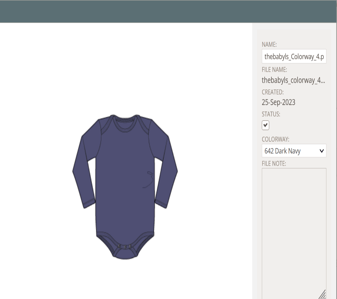
3) After selecting the color, click done on the green "done" button
4) The style color code and name will now appear in the style file thumbnail

WHICH FILE TYPES CAN BE ASSIGNED WITH COLORS?
You can only tag style files of the following type:
- PNG
- JPG
- JPEG
NOTE: You can make a special Colorway PDF print with styles files that are connected to a style variant color - read HERE how to.

