Drag and drop style files
ONE LESS STEP TO UPLOADING FILES
Your files in Delogue PLM - and you - just got a treat. We’ve optimized the uploading files process with a drag and drop feature for Style Files, Item Artwork and Orders Files.
Simply drag one or multiple files from your computer and drop them into an existing folder in Delogue PLM. While doing this, the text “Drop files here” will appear to guide you on where to place your file(s).
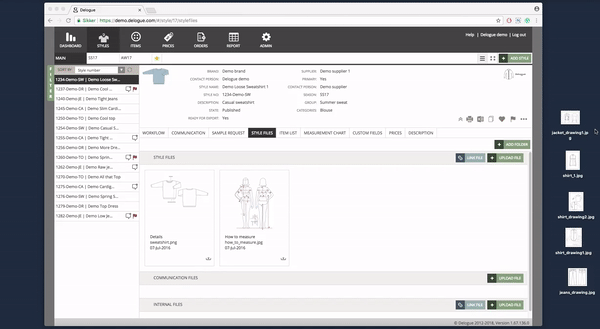
The uploaded files will keep their original names (the same name you saved them on your computer), and you can decide later to change it to something else.
NOTE: This feature is only available in Chrome, Safari, IE, and Edge, and it is not possible to drag files in between folders.

