The Orders module
NOTE: The Orders Module is no longer supported.
WHAT IS THE ORDERS MODULE
This module allows you to communicate and follow up on purchase orders with your suppliers. You can also upload order certificates and documents regarding your orders.
This module does not replace your ERP and Inventory Management tools - it is an add-on to your existing tools.
Create and collect purchase orders
You can easily have an overview of all your orders and search by number, reference, or brand. Additionally, your supplier gets access to the purchase order when the order is published.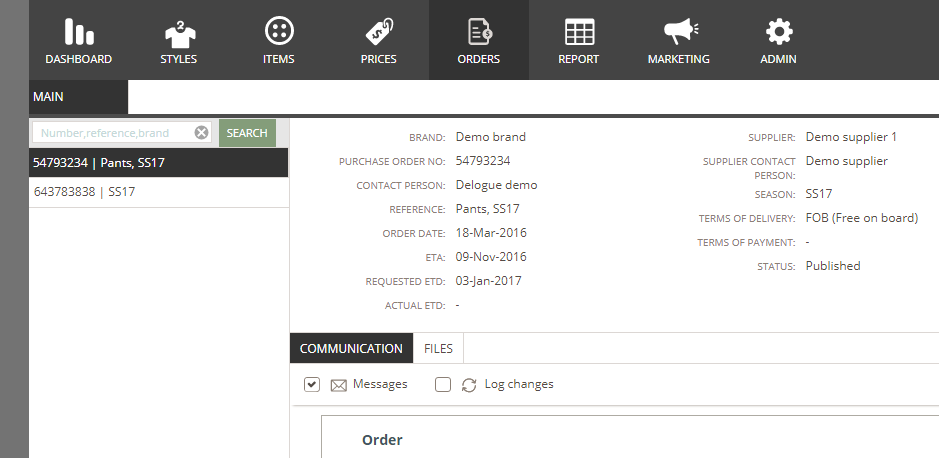 Communicate about your purchase orders
Communicate about your purchase ordersYou can have all the communication with your supplier(s) in the communication tab of a specific order. This way, you will never be in doubt of where to find a certain agreement or communication.
You are also able to see the log changes, so it is simple to follow when or where something has changed in the order.
Simply use the 'New message' button to write to your supplier(s) regarding an order.
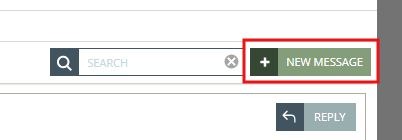
COLLECT ALL FILES - PACKING LISTS, CERTIFICATES, ETC.
No more files to be sent back and forth in your mailbox, or certificates of origin, packing lists, etc uploaded on dropbox or on your computer.
You can simply upload all the files regarding a specific order, in the Files tab.
Make folders that are named in your terms so it is easy for you and your supplier to find the documents.
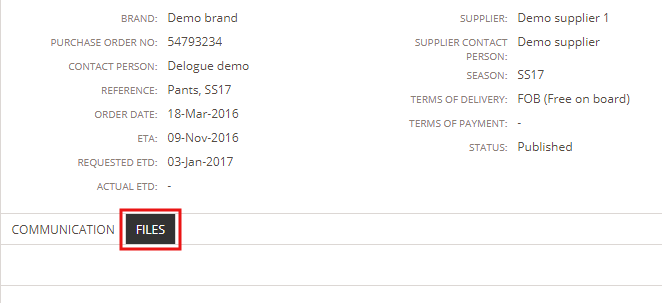
Please notice:
All files which are uploaded in Communication will be shown in the Communication folder.
Integrate with your ERP system The Order module works as a stand-alone where you can upload orders by yourself. As an alternative, it can also be integrated with your ERP system and the order generated in the ERP will be sent to Delogue PLM.
