APRIL 2021 release
Released in April 2021:
- Measurement chart: Change size range without loosing grading
- Color admin: Use of unique color ID
- Item colors: Turn off free text colors
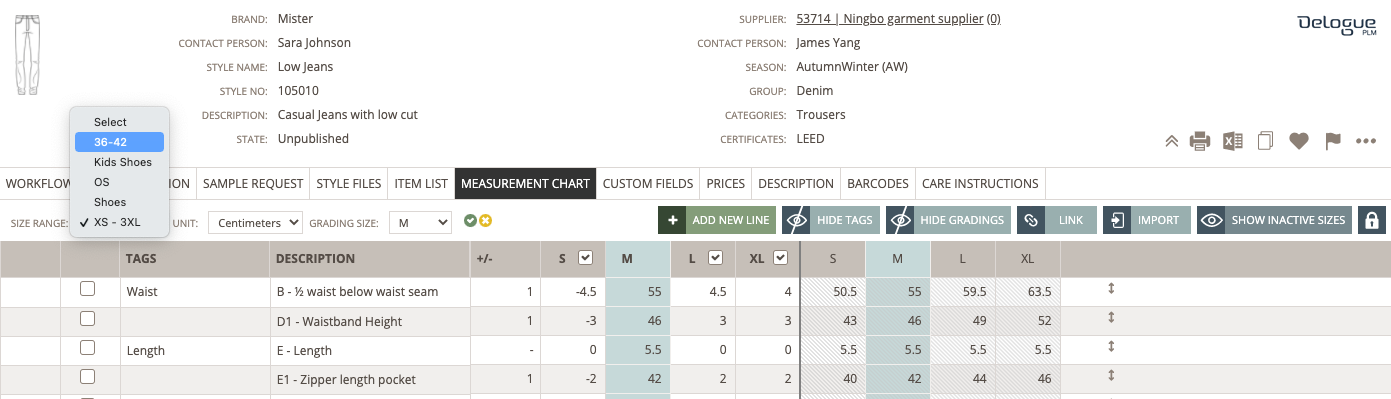
Measurement chart: Change size range without loosing grading
Previously gradings were cleared, if size range was changed.
With this update you will be able to change size range and keep grading.
When you change size range and set the grading size and saved, then system calculates the grading values to the new size range according to the grading size.
In case there are more sizes in the new size range, then it leaves excess fields empty with a 0.
In case there are fewer sizes in the new size range, then it only adds those values it can.
Learn more about changing size range
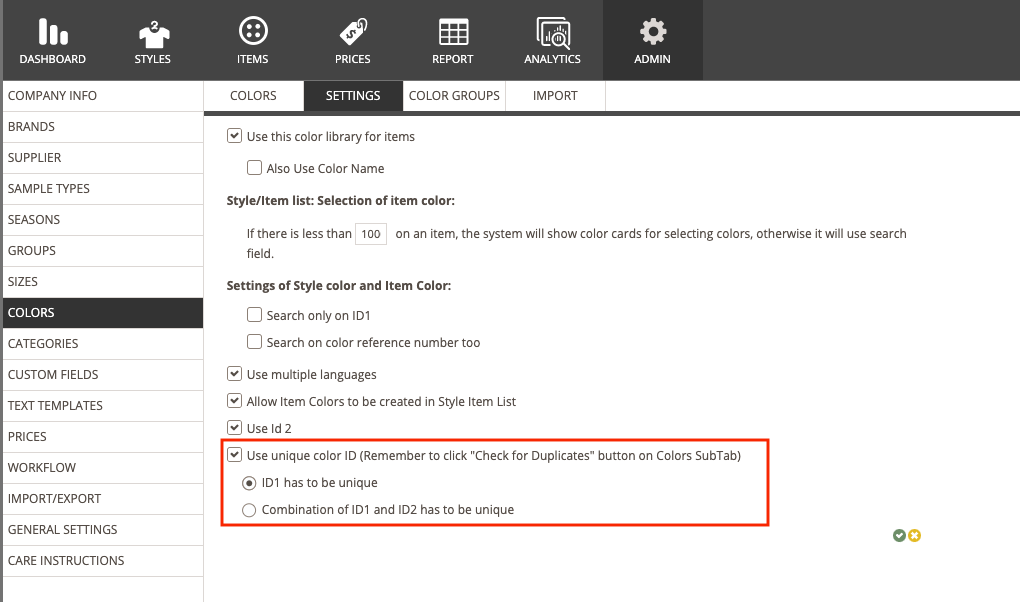
Color admin: Use of unique color ID
New option "Use unique color ID” added under color settings tab.
Default the "Use unique color ID" unchecked. When "Use unique color ID" is checked and save settings, then “Check for duplicates” button display to user on color tab. When you click on this (Check for duplicates) button, then system checks the duplicate colors and display on colors tab.
If Admin select to use ID2 (that option is checked) then there are two extra options:
1) ID1 unique.
2) Combination of ID1 & ID2 unique.
If you try to save a color when unique ID is selected and his ID is NOT unique, then system show
the following warning message "Color ID has to be unique".
Learn more about setting up colors in admin
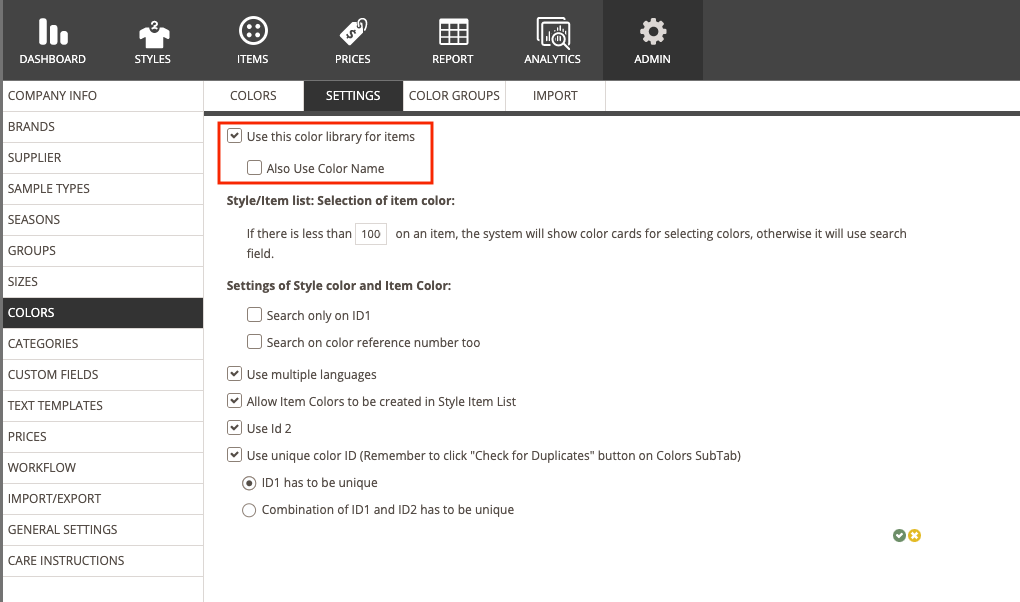
Item colors: Turn off free text colors
Using color name setting company admin can decide if your company can use the Color Name on Items.
If you have checked "Also use this color library for Items", then the next option is visible "Also
use Color Name" and this is default unchecked.
If the option is checked two extra fields to your item color cards.
Learn more about item color settings in admin

