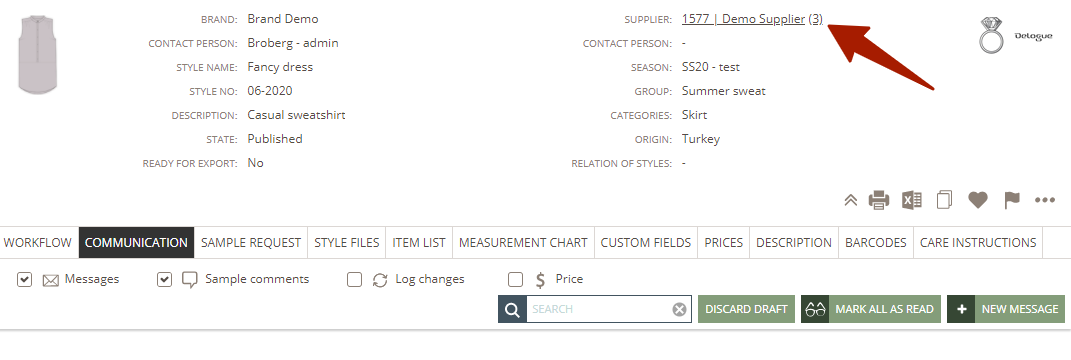Add supplier facilities to styles
This article explains how you add a supplier facility to the style header information
Before you start
1) Make sure you have added all facilities to your supplier in Admin. Read more about how to do this here.
2) You have to activate the Supplier Facility feature for using it on Style level in your Admin settings first. Read more about it here.
Step-by-step guide
Once you have made all the needed settings in Admin, you can start working with the Supplier Facilities on styles. For each style, it will be possible to define which Supplier Facilities are involved in the process of making the style.
Add supplier facilities to a style
Navigate to: Styles
- Choose a style from the list of styles
- The supplier information in the style header shows how many facilities have been assigned to the style as a number in brackets next to the supplier name
- Click on the supplier name - which is available as a link when the Supplier Facility feature is enabled, learn more about how to enable the feature here
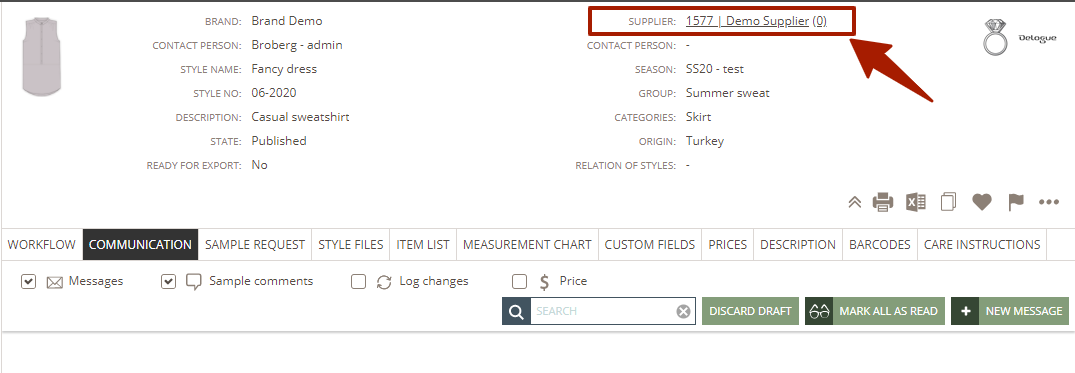
- After clicking on the link, you will get a pop-up
- Select which facility has been used for which facility type
- Click 'save' to confirm
NOTE: If not all facility types have been added to a supplier company, these facility types will not be selectable.
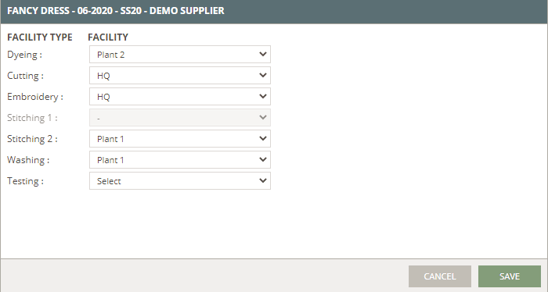
- After choosing the different facilities, the number written in brackets next to the supplier name will show how many facilities have been assigned to the style
- Please note that your supplier can also see this info, and he can edit it if needed