Facility Types - Admin Setup
Define your facility types to start working with the facilities connected to your suppliers
Introduction & best practice
Supplier Facilities allow you to manage multiple locations for a single supplier. The supplier you are collaborating with may operate from different facilities. For example, a supplier might have a factory at one address and a washing facility at another. To be able to create different facilities and connect them to your suppliers, you need to define the different facility types in Admin first. This article guides you through the Admin setup of facility types below.
Table of contents
Before your start
1) Make sure the 'Company Admin' role is assigned to you as a user. To learn more about assigning different roles to a user, click here
Create facility types
Navigate to: Admin > General Settings > Facility Types
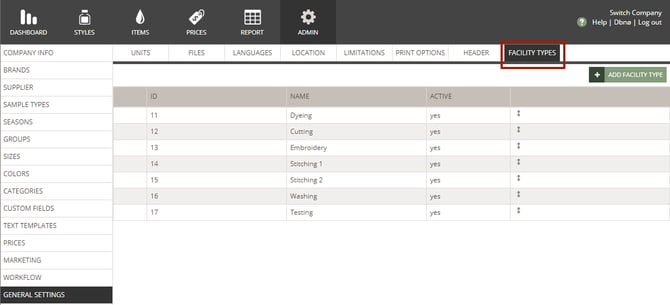
- Click on the 'Add Facility Type' button
- Type in an facility ID (optional) - used as a unique identifier, especially useful during data imports and exports, ensuring that information aligns correctly across systems
- Type a facility name
- Click the green 'save' icon to finish
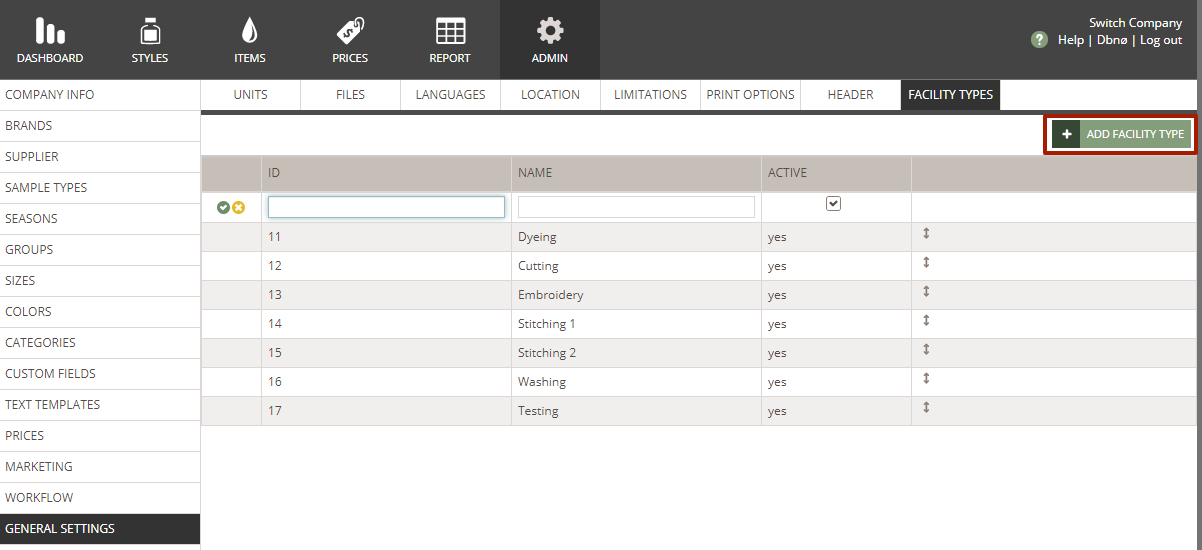
Next steps
Supplier Facilities - Admin Setup
Add supplier facilities to styles

