Working with the Primary Style
WHAT IS A PRIMARY STYLE?
The primary style is a marking that is being used when exporting data to other systems.
The primary style is used to indicate which style holds the basic master data to be sent to the other system.
WORKING WITH THE PRIMARY STYLE
Please notice:
Only Users with the Integrator role will be able to see the option for Primary Style
When working with multiple styles that have the same Style Number you will need to decide which one is the Primary style. This is done with the setting "Primary Style". You find the setting in the "more" section.
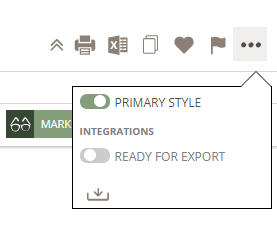
When you create a new Style - and you don't have other styles with the same Style Number - then that one will automatically be the Primary Style.
If you change the state of a style where the already is another style with the same style number. You have to decide which one should be the Primary
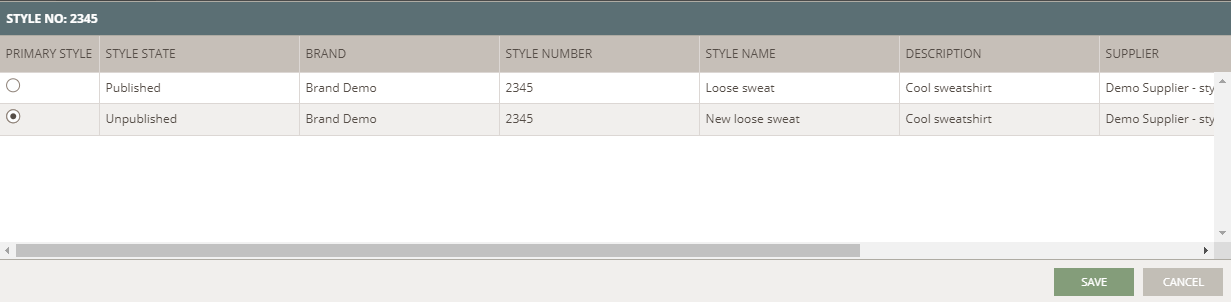
After you have decided this - it will always later be possible for you to change it.
Just go to the Style that currently is NOT the primary Style - expand the More menu below the three dots and slide the setting to the right - so it becomes green.
Now your style is the Primary Style.
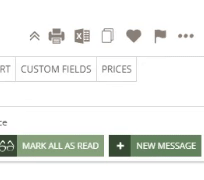
It is important to notice that you cannot set the Primary Style to none-Primary directly. You have to do it via the Style that is NOT the Primary Style.
On any style Primary or not - you can always see if there are other styles with the same Style number and which of them are the Primary Style
Just click on the link on Primary Style
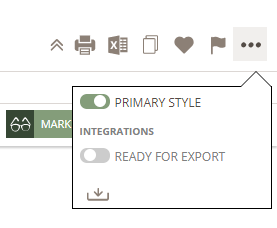
Now you will get a pop-up that gives you the overview:
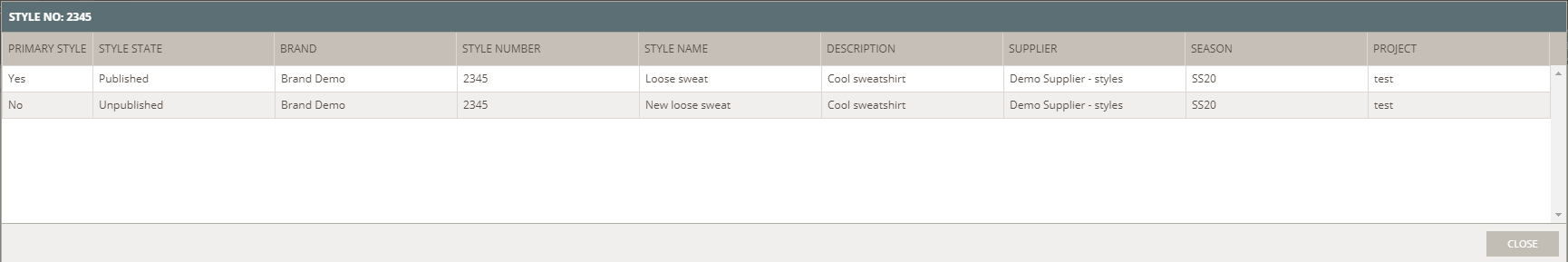
You can read about Manual Double Sourcing here .

