Supplier: Orders add-on module
NOTE: The Orders Module is no longer supported.
ORDERS MODULE
Orders is an add-on module your customer can add to their account to follow-up of purchase orders online.
If they have done so - you will have access to it as well.
View and update stagesYou can easily have an overview of all your orders and search by number, reference or brand. You get access to the purchase order when it is published by your Customer.
In the header, you are able to change contact person, the actual ETD when shipping, and update the state during the process
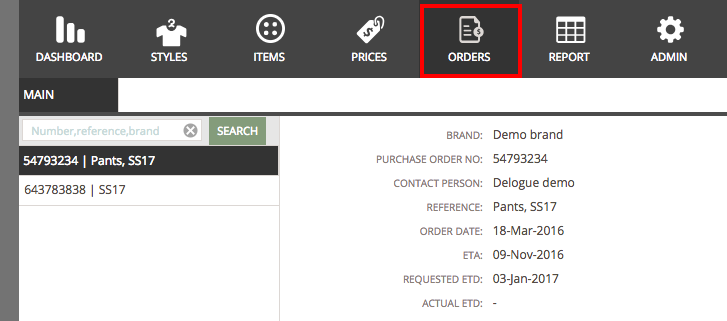 Communicate about your purchase orders
Communicate about your purchase orders Use Delogue PLM to keep track of all communication between the brand and you about a specific order. This way, you will never be in doubt about where to find a certain communication or agreement.
Follow the process of your orders by marking the check-box "Log changes" - you will see if anything has been changed in any order.
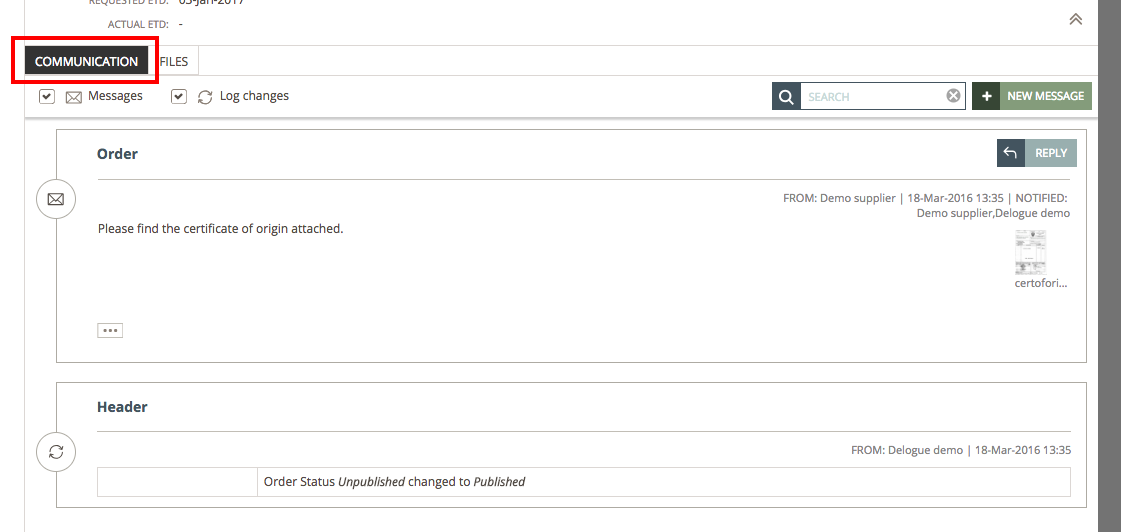 Collect all files - packing lists, certificates etc.
Collect all files - packing lists, certificates etc. You can now upload all the files regarding a specific order, using the "Files" tab. You can make folders named in your terms, so it is easy for you and your brand to find the documents. All files that are uploaded in communication, will be shown in the Communication folder.
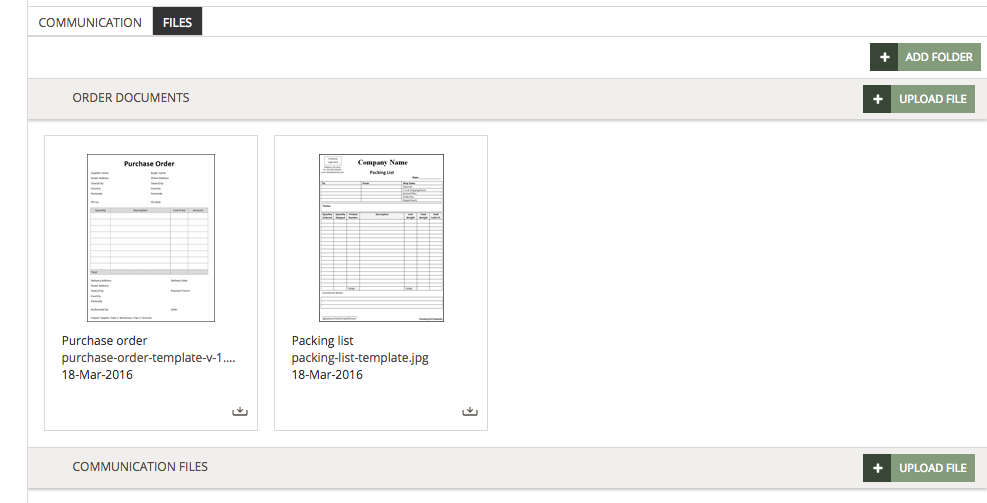
Read more about how to use the Upload files feature here - it works just like it does for Style Files.

