Extra Style Header Field - Admin Setup
Learn how to add an extra field to your style header
Introduction & best practice
In Delogue you can, as an option, set up an extra field in your style header. This can be helpful, for example, to see the main item composition of a style or any other information that comes from a custom field, which provides you with extra information that you always want to see in the header of a style.
Table of contents
- Before you start
- Add an extra field in the style header
- Include in quick search
- Remove extra style header field
Before you start
1) Make sure the 'Company Admin' role is assigned to you as a user; otherwise, it will NOT be possible to see the Admin section. To learn more about assigning different roles to a user, click here.
Add an extra field in the style header
Navigate to: Admin > General Settings > Header
- Find the headline 'Styles'
- Use the drop-down next to 'Set field to appear in style header'
- Select if you want the main item composition or any of your active custom fields to appear in the style header
- Only one extra field can be added to the header
- The change will be saved once you have selected the custom field from the drop-down list
NOTE: If you use Advanced Custom Fields, those that are differentiated can NOT be used here.
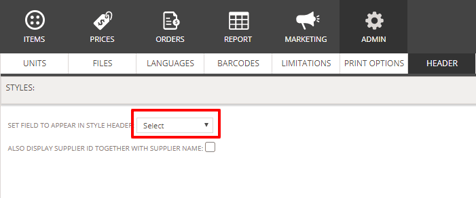
.png?width=606&height=360&name=Sk%C3%A6rmbillede%202024-07-04%20114548%20(1).png)
- Next time you go to a style, you will now see this extra field in the style header

- When the style header is in edit mode, you can select a value
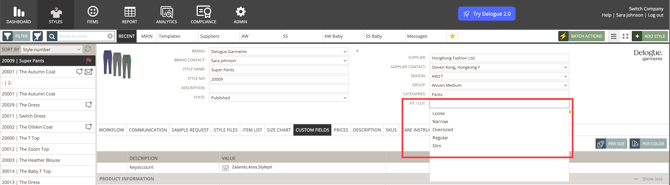
Include in quick search
After selecting an extra field to display in the style header, you can choose whether to make its values searchable in the style library's quick search. That will allow you to find any style using a value from that extra field.
Navigate to: Admin > General Settings > Header
- Find the headline 'Styles'
- Select which field to appear as an extra field in the style header, next to 'Set field to appear in style header'
- Select 'include in quick search' if you want to be able to search on the main item or custom field
- This will enable you to easily find styles with the same composition or styles made from the same material
- Example: you search for 'Wool', now you will see all styles with a main item containing wool:

NOTE: Including the main item in the quick search might affect the search speed on styles.
Remove the extra style header field
Navigate to: Admin > General Settings > Header
- Find the headline 'Styles'
- Use the drop-down next to 'Set field to appear in style header'
- In the drop-down, select the option 'select'
- Any previous selection is now removed
Next steps
Show supplier ID in the style header

