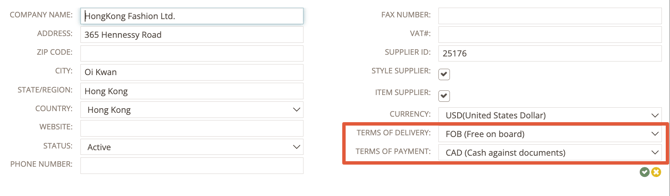Delivery and Payment Terms - Admin Setup
Set up Delivery and Payment Terms in Delogue. While optional, documenting them helps keep all supplier information in one place.
Introduction & best practice
When setting up delivery and payment terms in Delogue, you can specify which payment terms (e.g., CAD - Cash Against Documents, or L/C - Letter of Credit) and delivery terms (e.g., DDP - Delivery Duty Paid, or FOB - Free on Board) apply to each supplier. The terms you create in Admin will then be available as options in a drop-down menu within the supplier header information.
Table of contents
Delivery Terms
You can create different delivery terms according to what you have agreed on with your suppliers.
Add a Delivery Term
Navigate to: Admin > Prices
- Choose the header 'Terms'
- Click the 'Add Delivery Term' button
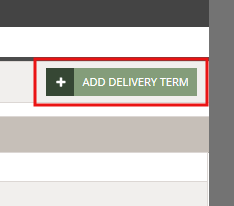
- In the new table row, write the delivery term
- Click the green 'save' icon to finish
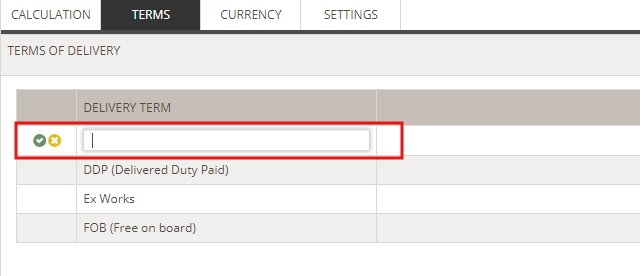
Payment Terms
You can create as many payment terms as you need when working with prices, so they fit with what you have agreed on with your suppliers.
Add a Payment Term
Navigate to: Admin > Prices
- Choose the header 'Terms'
- Click the 'Add Payment Term' button
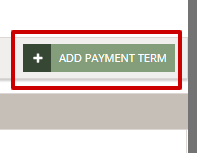
- In the new table row, write the payment term
- Click the green 'save' icon to finish
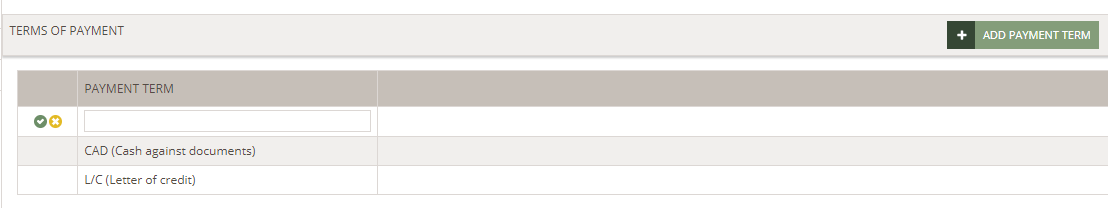
Add the terms to your suppliers
Once you have created your terms for delivery and payment, you are ready to add the terms to your supplier header information.
Navigate to: Admin > Supplier
- Find the supplier in the list of suppliers
- In the supplier header, click on the 'edit' icon or double-click inside the header
- Find the correct terms in the drop-down of each field
- Click the green 'save' button to finish