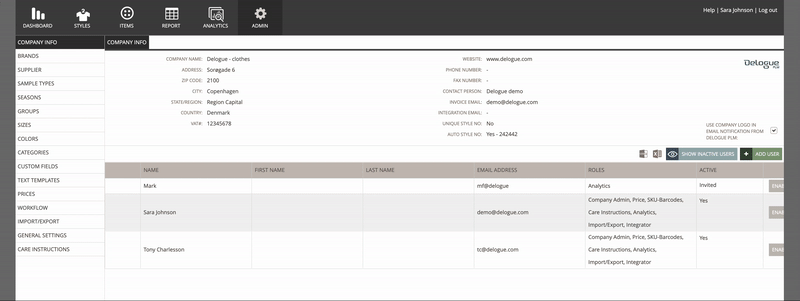SEPTEMBER & OCTOBER 2022 releases
Released in September & October 2022
Sample Request
Possible to request a sample for 'available size'
When requesting a sample you can now ask for an 'available size' in different colours.
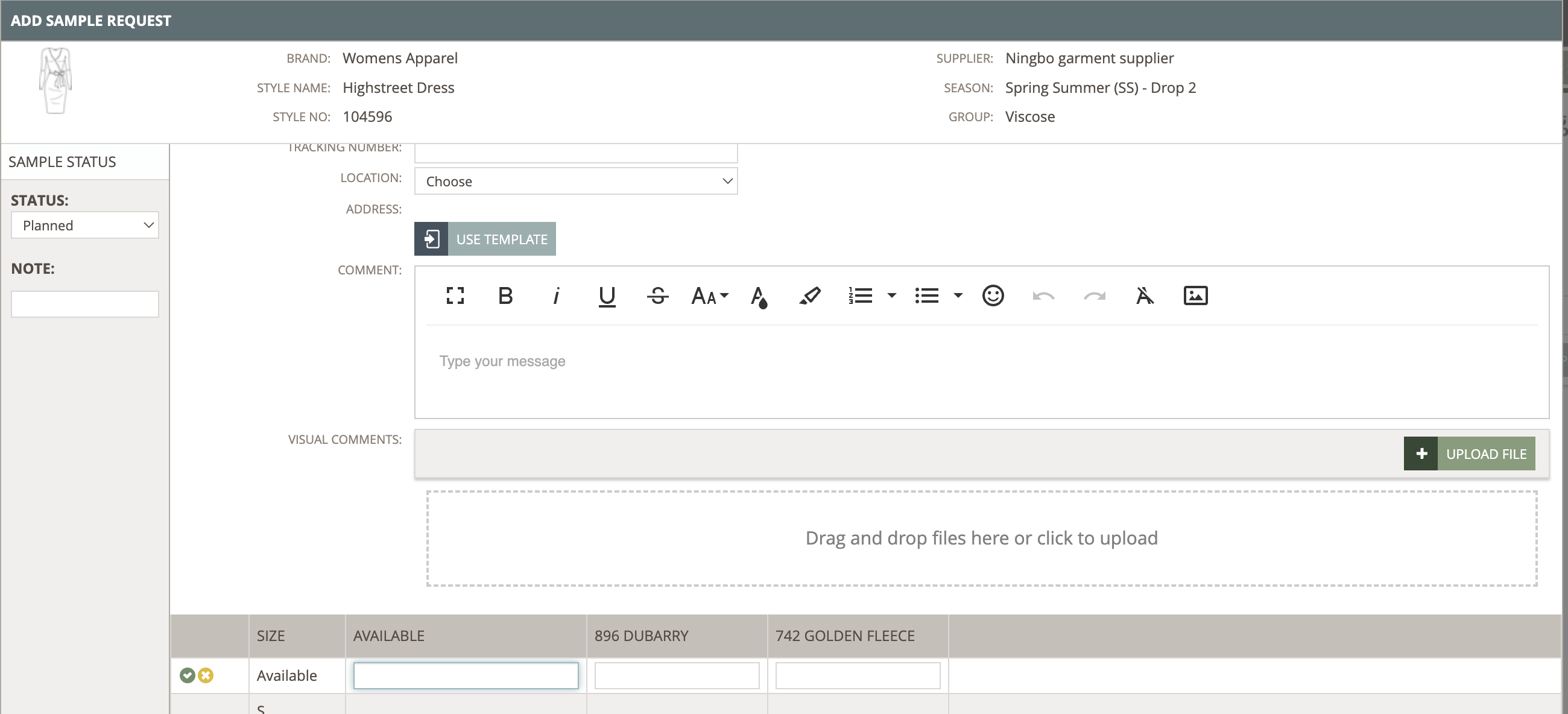
Batch sample request (PRO) - request multiple samples at the same time
Watch the explanation video here.
In the style Tab, we add a new button called “Batch Actions” (with a lightning symbol) is added.
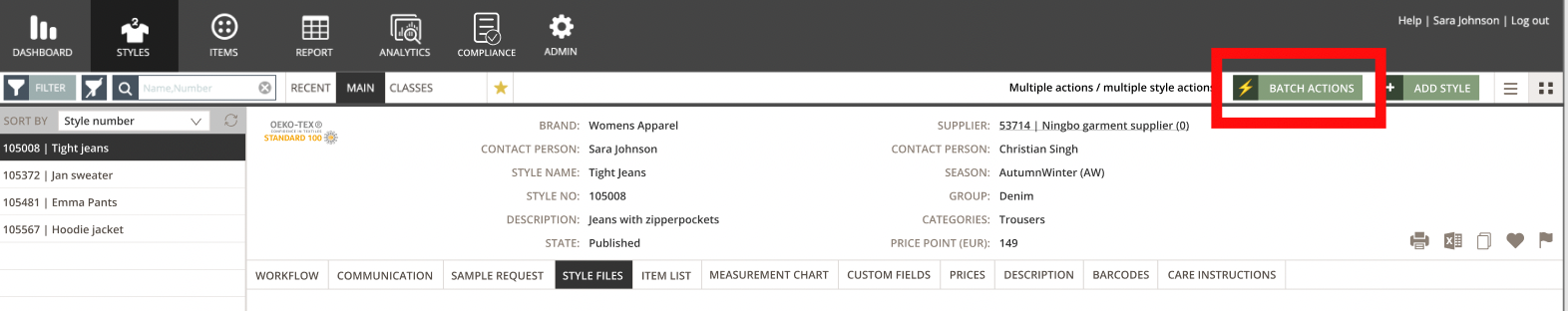
Once clicked, an overlay navigation menu will appear. It will also be possible to select multiple styles by checking the box. Once all the relevant styles are selected, click on the button “Sample Request” to move on to the bulk sample request feature.
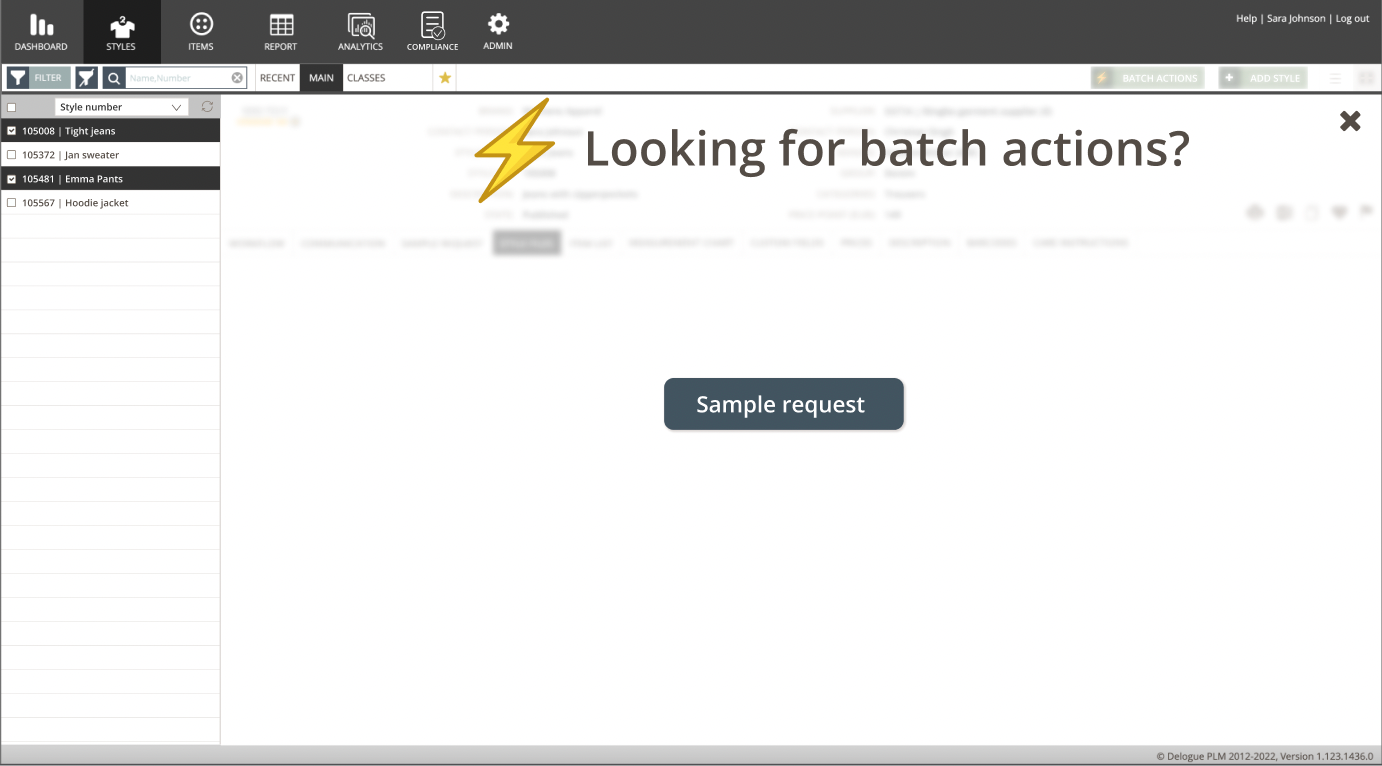
A new menu will appear. Here it is possible to select sample type, deadline, status, colors, and sizes related to the sample request. Sample type, deadline, and status work exactly like in the “normal” sample request.
The new additions to this features are the buttons for Colors, Sizes, and Default Quantity.
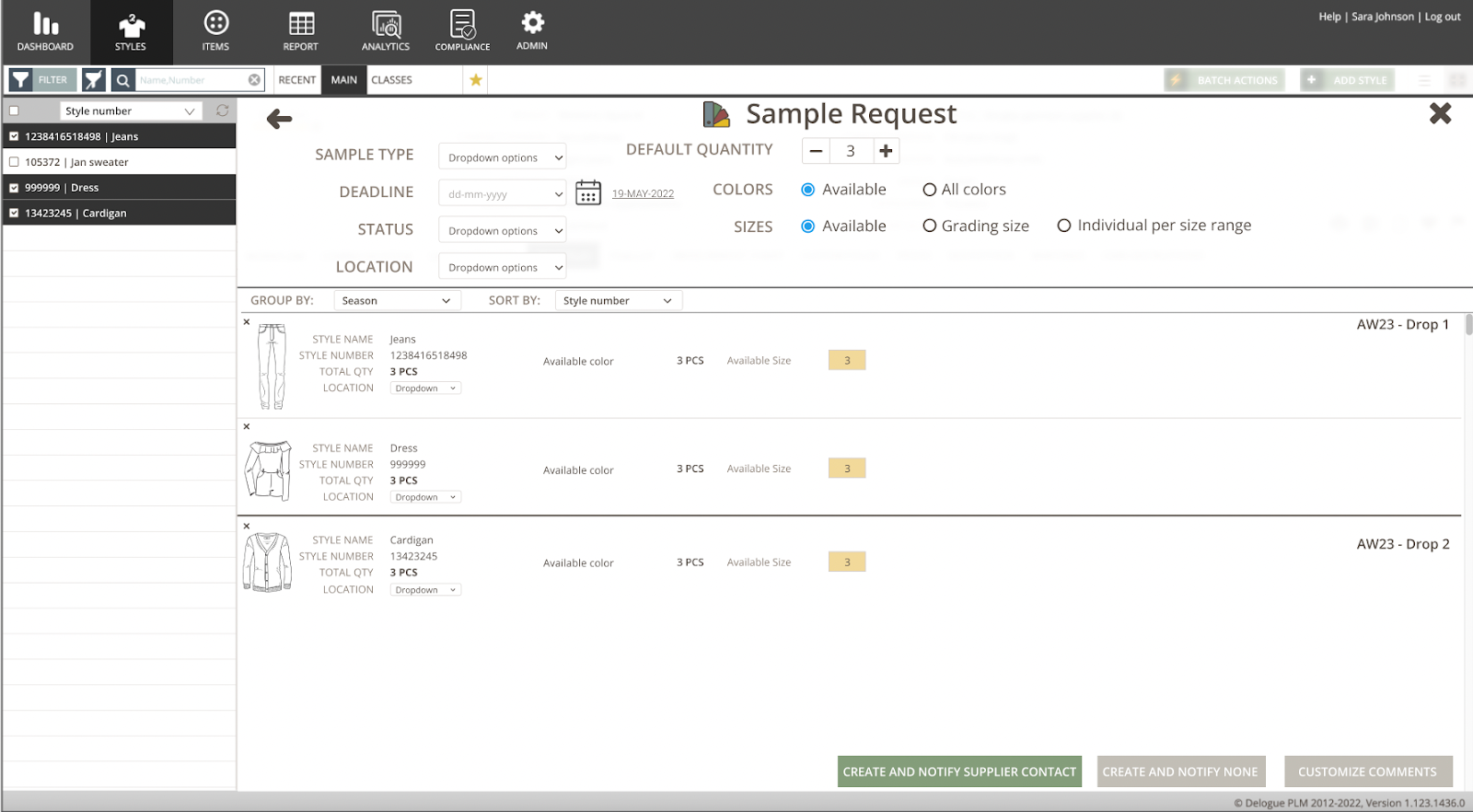
By choosing “Available”, suppliers are free to realise the style in whichever color and size. This option could be used when a new style is designed and you want to check if some changes need to be made. You can also decide to request a sample in a specific colour in whichever size, or vice versa. By clicking +/- on “Default Quality” will increase or reduce the quantity for all selected samples. It is possible to choose a different quantity per style by clicking on the yellow box of the style in question.
Once finished, click on “Create” at the bottom of the page; there are two different buttons depending if to notify suppliers or not.
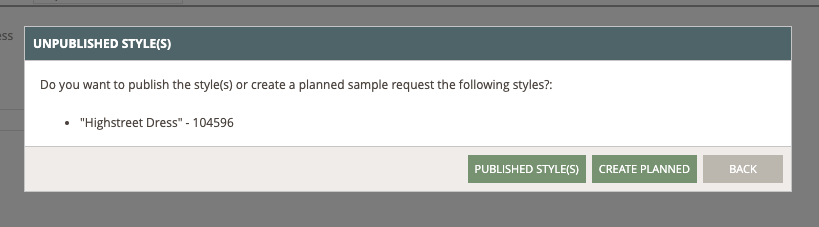
If one of your styles is unpublished, you will be asked to switch the status to “Published”, and confirm the sample request.
Once created the sample request, you are also able to send a general message to all suppliers, or customise a message per suppliers. Drag and drop from existing sample templates.
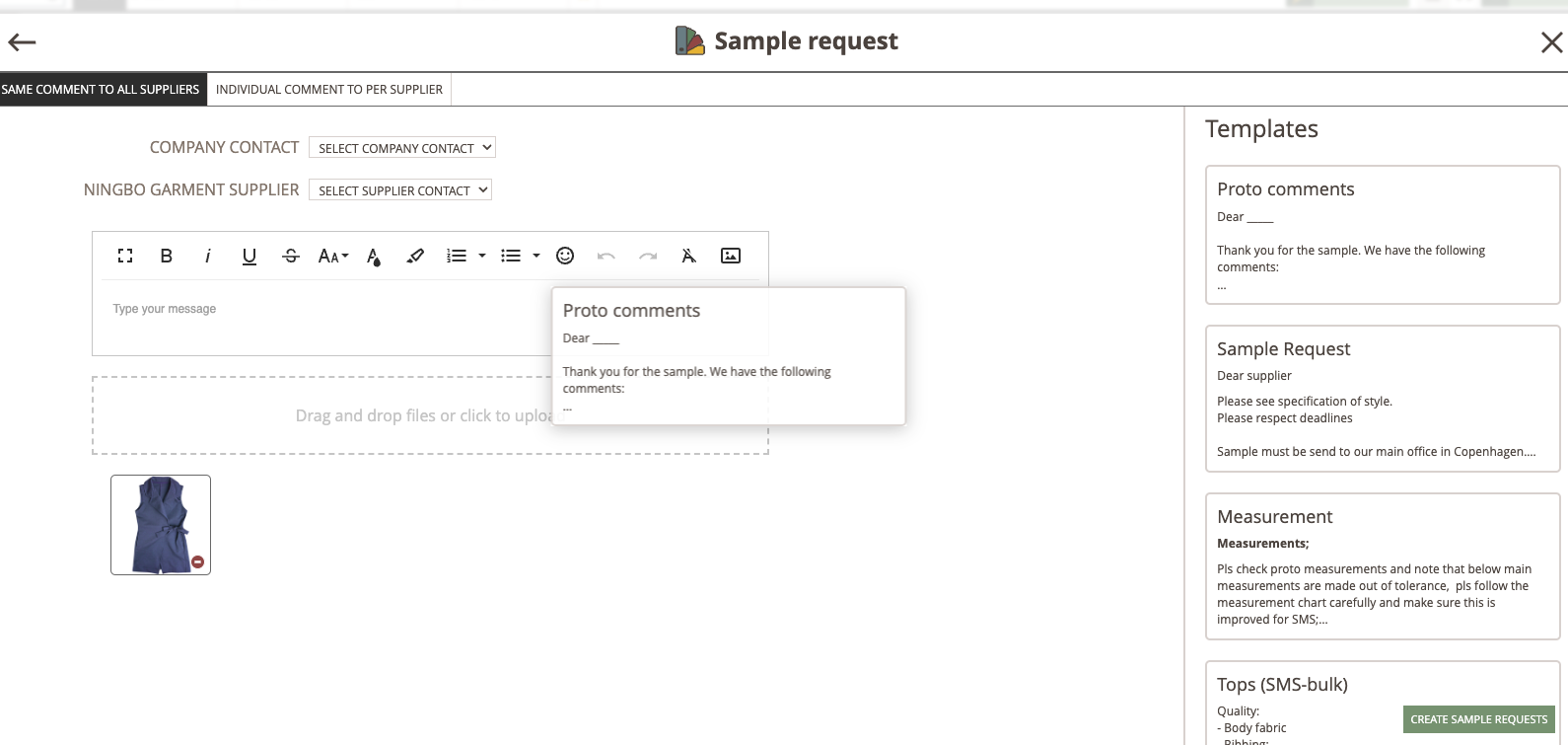
Admin
First name is no longer required for Company users
Now, when you create or edit a Company user, you can also decide to fill just the field "Name".
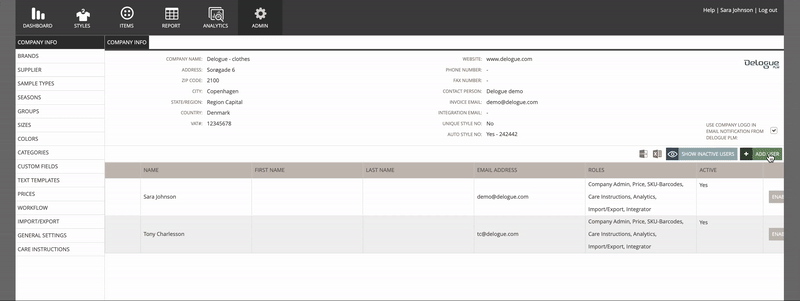
Location for Sample Requests available for all by default
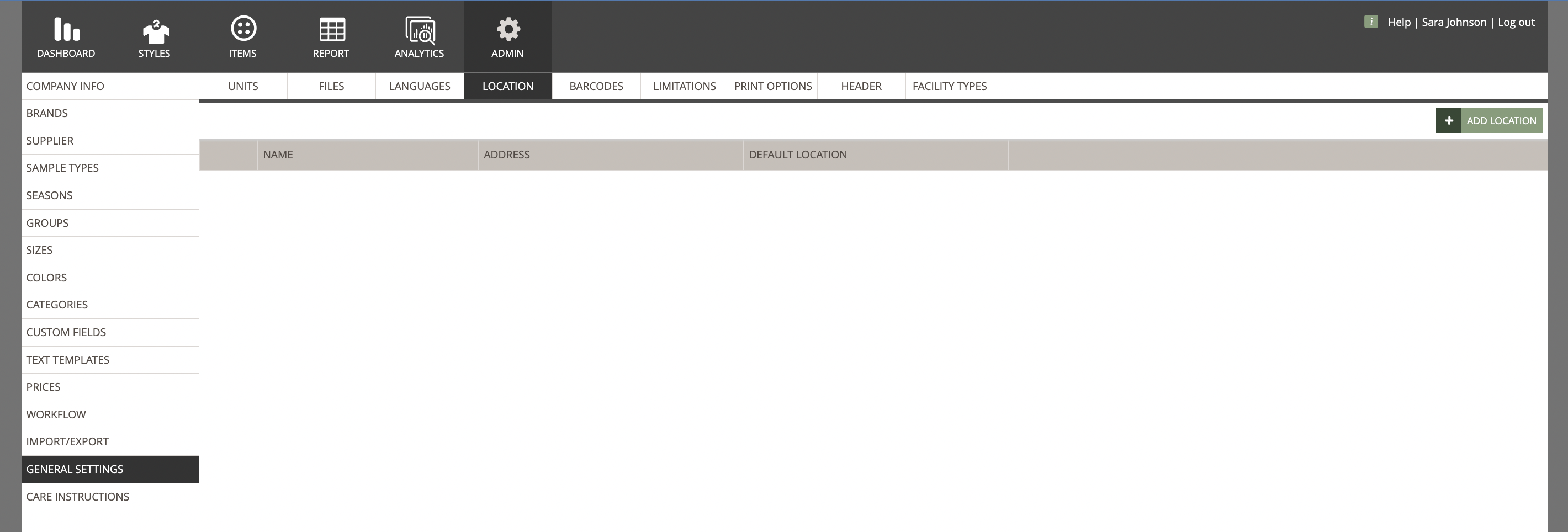
Admins can change email address of users
Edit users' email address when needed.