Push Style Data for a single style
It is possible to push data for a single style. Data that you can use in your ERP.
Please notice:
The User who needs to be able to use the Custom Export will need to have the Integrator role.
Once the user has the correct role and there are active Custom Exports created for the Company it is now possible to access the "more" menu - where both "Ready for Export" and "Push Style Data" are located.
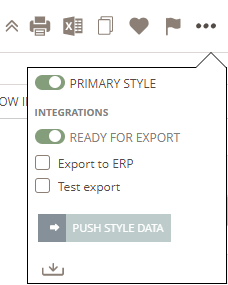
When you have multiple Custom Export set up - you can select which one(s) you want to push.
There are a few conditions:
- If you only have one Custom Export set up in Admin - you can just click the "Push Style Data" button
- When you have multiple - you will need to select at least one before you can click the "Push Style Data" button
- If any Custom Export you select requires "Ready for Export" the slider will automatically be activated - but only if all needed Custom Fields that are mandatory for export are filled out.

Read here how you set up your Custom Exports in Admin.
