MAY 2021 release
Released in May 2021:
- Admin: New role - Integration
- Integration: New placement of Ready for Export
- Improved integration options: Custom Export
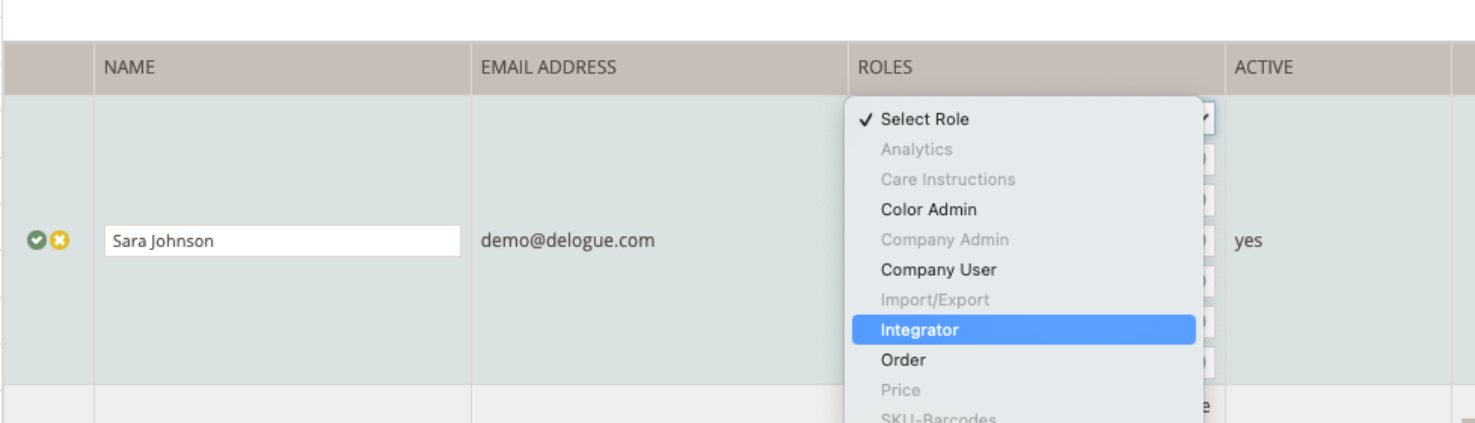
Admin: New role - Integration
We have added a new role Integrator.
Any Admin user can add the integrator role.
Any user with this role can set a Style to "Ready for Export", decide if a Style is "Primary" or not, and can carry out the "Push Style Data".
We advise that you limit the number of people having this role - simply because setting a Style to "Ready for Export" can have a significant impact on your data.
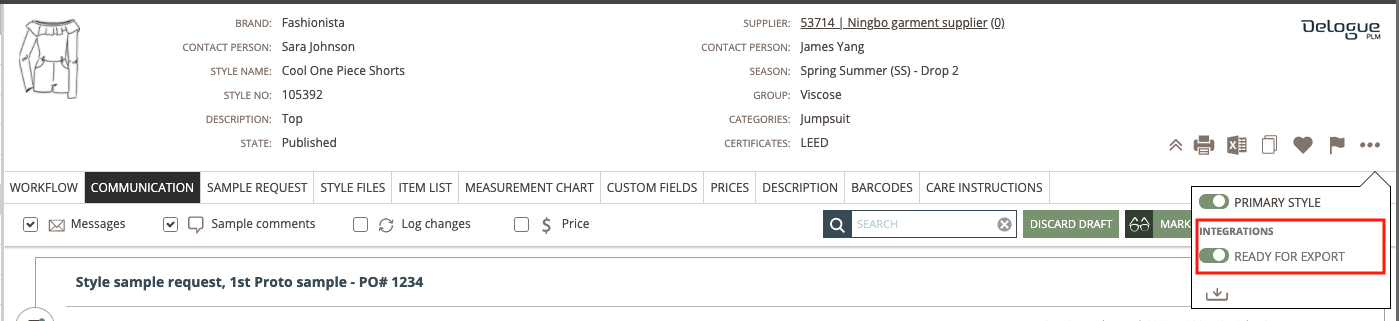
Integration: New placement of Ready for Export
We have changed the UI. Ready for Export becomes a toggle button now and is moved into the
"more" menu - So that it is no longer placed in the Style header itself.
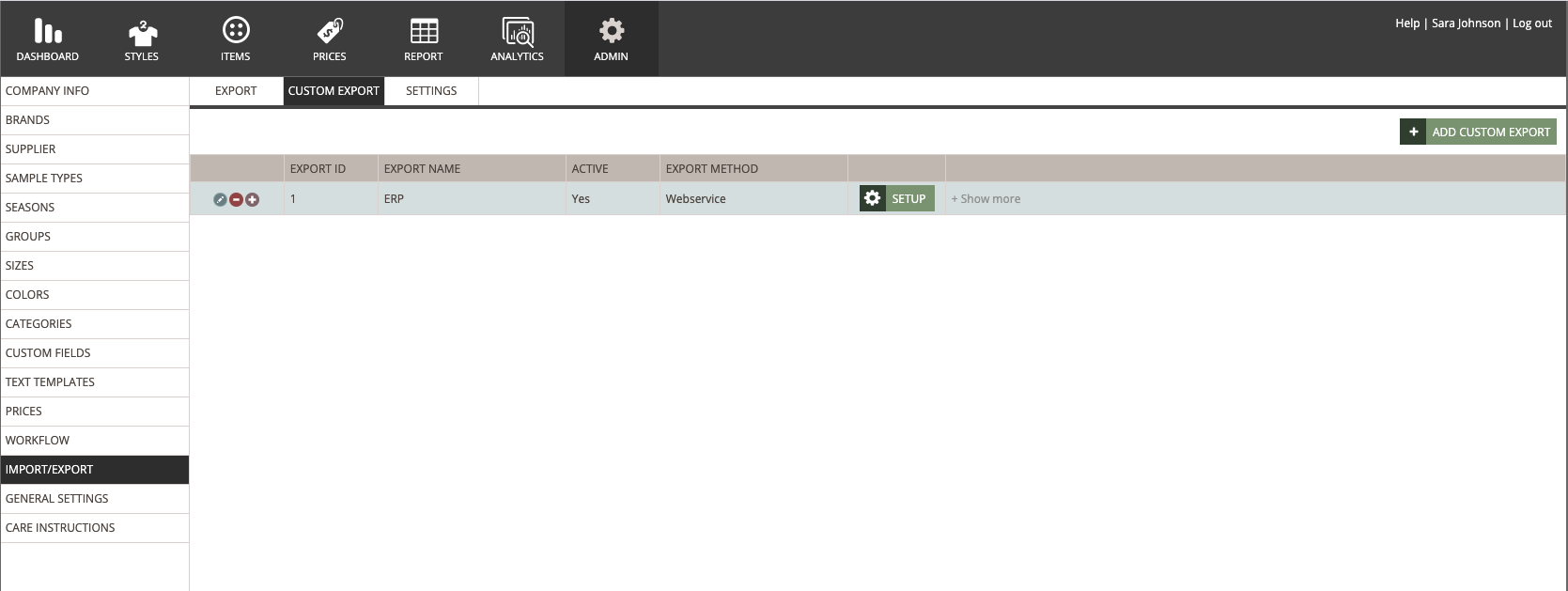
Improved integration options: Custom Export
This feature is available for all types of licenses and customers.
In Delogue, we have a Custom Export feature that allows the administrators with an IMPORT/EXPORT-role to set up multiple exports. This way, it is possible to send different parts of the data set to various integration partners, such as, e.g., ERP, PIM, webshop providers. Our web services are REST APIs, and the data format is JSON. For each custom export setup, the, e.g., ERP provider needs an API key to call our web services. The API key is unique per Custom Export, so the programmers calling our web service can only access the data the administrator has specified in the Custom Export Setup.
The e.g., ERP provider can call a Delogue PLM web service with a style number, and it will return the style data in JSON format for the style(s) with this style number.
There is also a button in the style UI where a user with the integration role can click if they want to send the style number to a webhook (e.g., ERP partner provides this). When the integration user has clicked the "PUSH STYLE DATA"-button, the style number is sent to the webhook, and they use the style number to call the web service mentioned above get the style data and import it to the ERP system.
The last option is a web service that takes a timestamp as input and returns a list of style numbers changed in Delogue since that time. It is then possible to call our web service with the style number to get the style data.
You can make the new custom export record which contains the export Id, export name, active &
export method fields/columns.
Export ID is auto-generated by Delogue so not editable. Export Name will be unique per company. There will be Setup button on each row. Setup button will NOT be visible during creation. When clicking on Setup button a new popup will open for adding or updating the service details.
There is a “Show more” option available on each row. You can expand the row detail by clicking
on it. There will be following sections available which contain style data options which you can
check or uncheck to decide what to come or what not to come. Default all options with the section are checked - but there is an option to select/unselect.
Sections :
- Basic style data (that is Style Header)
- Style Files
- Item List
- Measurement chart
- SKU / Barcode
- Custom fields
- Prices
- Care Instructions Output
You can edit, delete or copy the custom export row with all section options. In edit, users can
change everything and click save. On copy by default, the new record is created with the default inactive state and the row directly open in editable mode so the user can change anything within it.
Standard shortcut keys work at all places.
Learn more about Custom Export

