- Knowledge base
- Styles
- Style Item List
Mark an Item as the Main Item for your Style
Once you have activated the Main Item feature in Admin - read how you do that here
It is time for you to use the Main Item.
On any Style that has Items in its Style Item List, it will be possible to select one Item that is the Main Item.
From the drop-down "main item" you can select any of the Items used in your Style.

Once you have selected an Item - that Item will now get a tiny label "Main" - so it becomes easy for you to see which one it is.
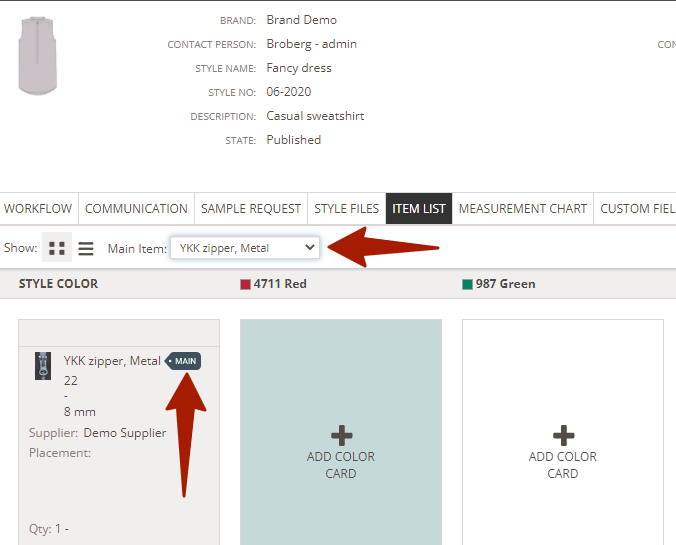
The icon is of course visible in both views

Tip:
If you need to change which item is the Main Item - you simply select a different Item in the drop-down over your Items.

