- Knowledge base
- Styles
- Sample requests
How to mark sample as received
SAMPLE REQUEST STATUS - RECEIVED
When the sample has been received, you need to mark it as 'Received'.
To do so:
1) Double click on the sample request to open it
2) A message window will pop-up - simply click 'Yes' to continue
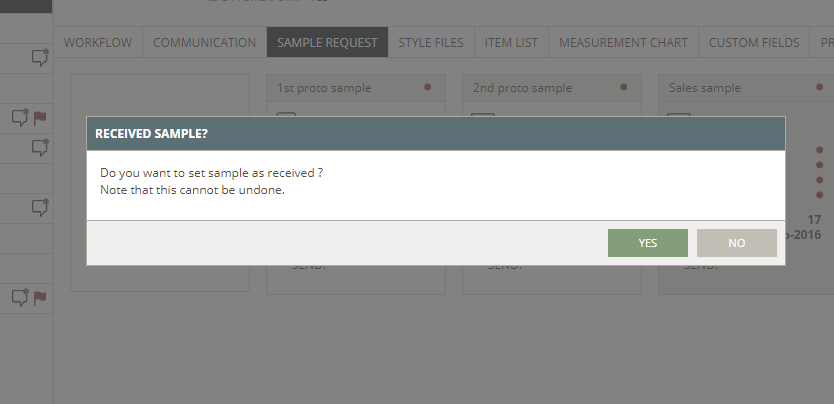
3) Select if you want to notify someone by email that you received the sample. The supplier contact person is selected per default, but it can be removed.
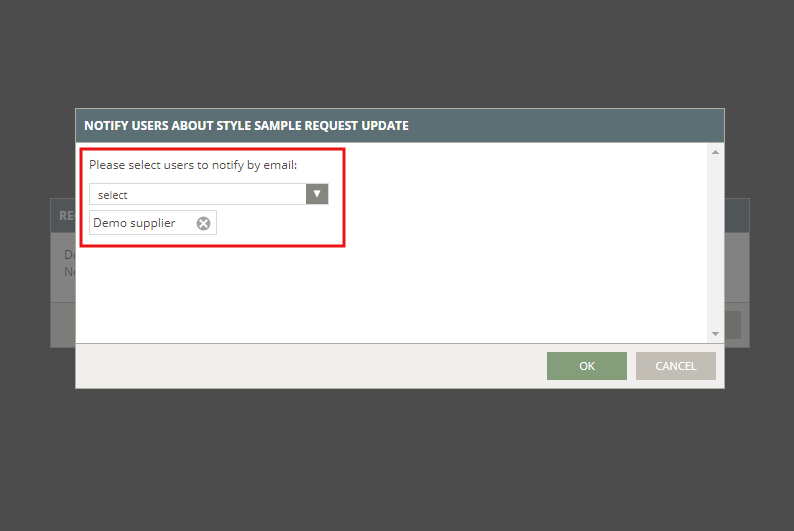
4) You can now comment the sample directly or click Update to close the pop-up window

