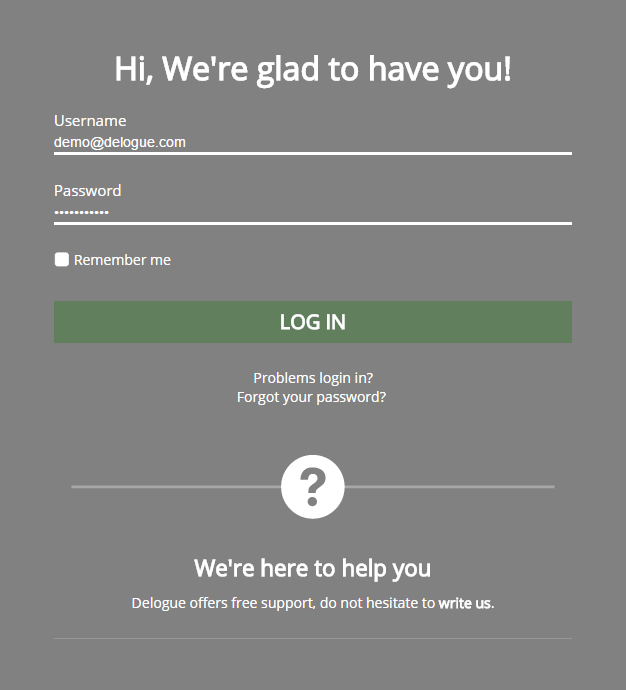How to login to Delogue PLM
1) Open your browser, type in the URL: my.delogue.com, and hit Enter
NOTE: Check the list of browsers Delogue PLM supports here
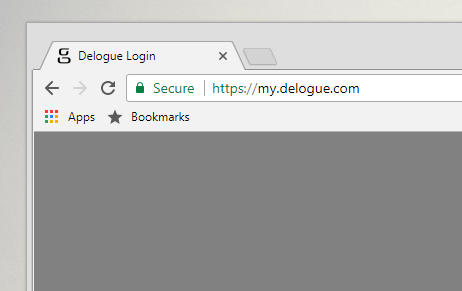
2) On the login page, simply type in your username (your email address) and your personal password that you created when you were first invited into Delogue PLM
3) If you don't remember your password, click Forgot your password right below the green login button and reset your password via your personal email.