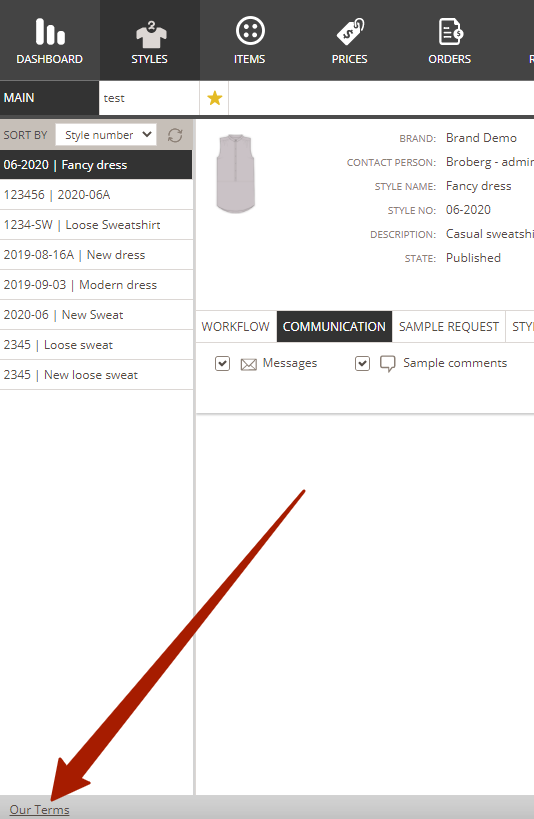How the User accepts Company Specific Terms
This article walks you through how company user accept terms when Custom Terms have been set up by your company
Introduction & Best Practice
When you have set up the Custom Terms in Admin, users will be asked to accept the terms when they log in. Or if they are already working in Delogue, they will be forced to log out and then accept the terms when logging in again.
Table of Contents
before you start
1) Make sure you have set up custom terms in Admin. Read more on how to set up Custom Terms here.
NOTE: To use this feature, your company must have the Professional license subscription.
Accepting Terms
Navigate to: Delogue login page
- Log into Delogue
- A pop-up with the company-specific terms will display
- Read the company terms
- Set a checkmark next to 'I accept Documentation Company Terms'
- Click on 'OK' to accept
- After the user can continue working in Delogue as usual
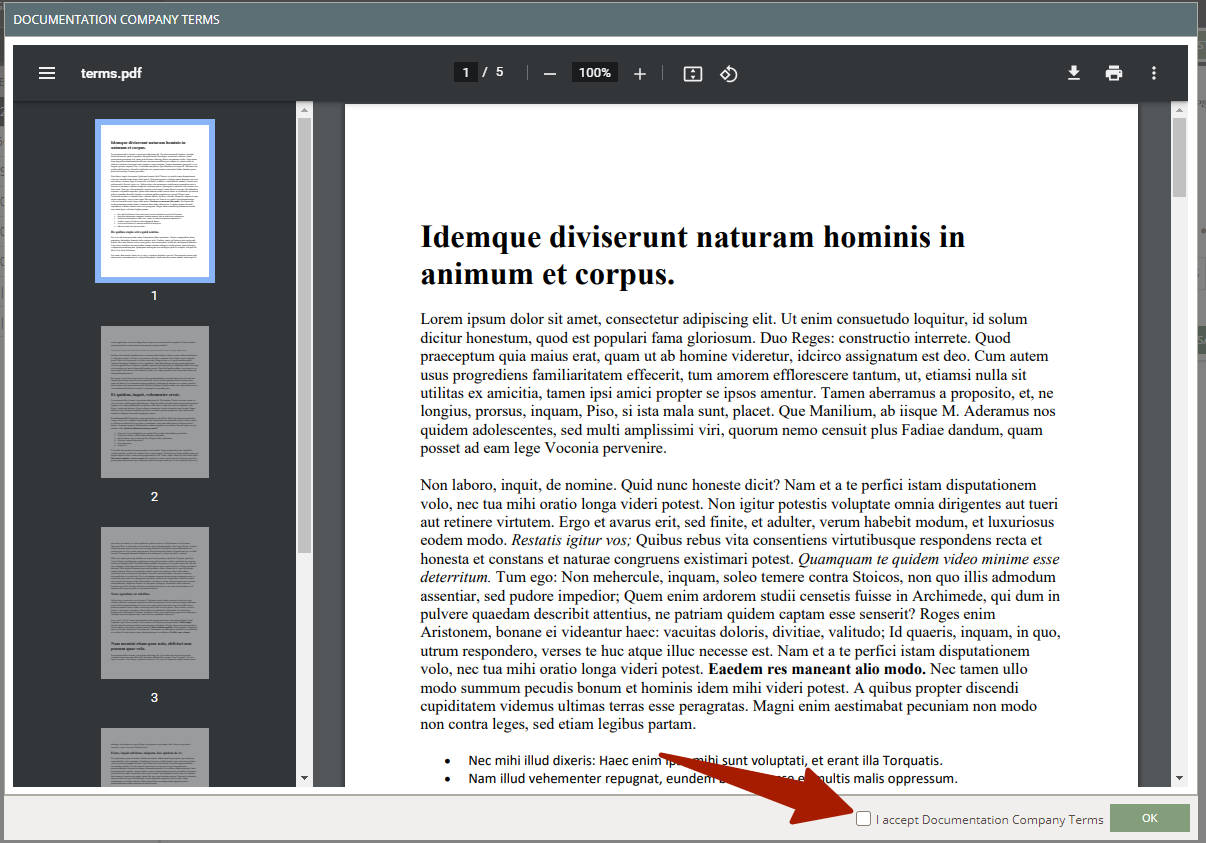
- A user can at any time review and read the terms by clicking on the link in the browser window in the lower left corner
- Users cannot 'unaccept' the company's terms