Edit Hierarchy Custom Fields (Pro)
Once you have set up or imported data for your Hierarchy Custom Fields - you can use them on Style level in Custom Fields.
They are edited and updated just like any other Custom Fields.
You start by selecting a value for your first level.
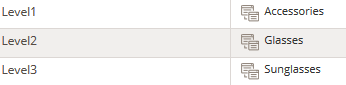
Once you have selected that you can now select a value for your second level. These values depend on what you selected in level 1
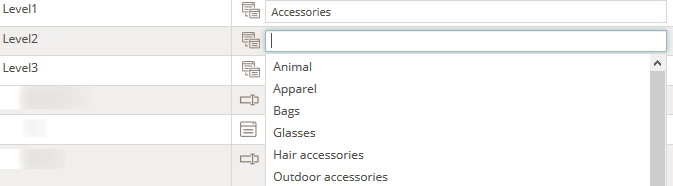
What you select in Level 2 will influence which values you can select in Level 3.
If you delete the value in Level 1 - it will also clear the rest of the levels you have of Hierarchy Custom Fields. The general rule is that if you delete a value in a Level that has sub level - all sub levels will be cleared.
Read here how you set up your Hierarchy Custom Fields in Admin: Read here

