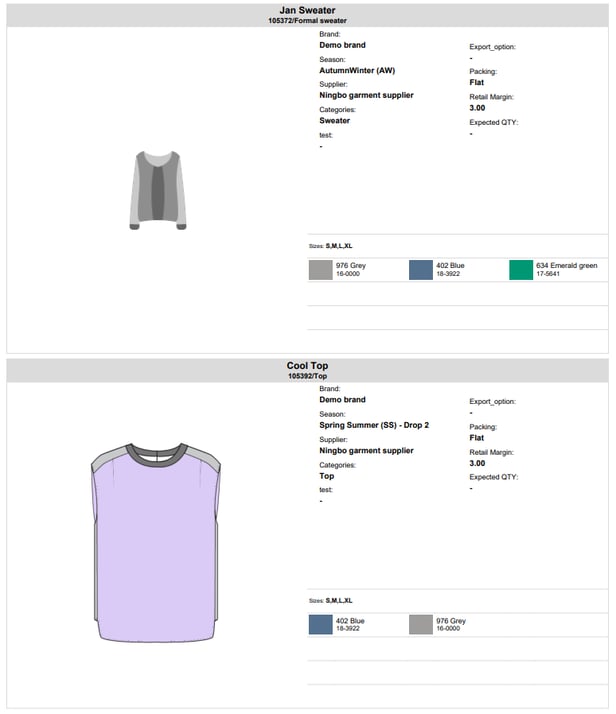Print Thumbnail View - Book of Styles
When you are in the thumbnail view you can print out the selected styles to a pdf. Below is a guide to how you choose the Book of Styles print option.
NOTE: To use this feature, your company must have the PRO license subscription
1. The Book of Styles print is only available after you have shifted to the Thumbnail View. To do that click on the four squares in the righthand corner:
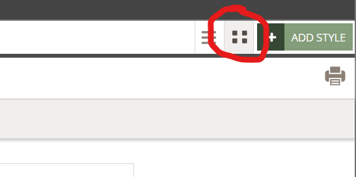
2. When you have made your choices of how to sort the styles, press the print icon
3. Then select the Book of Styles print option in the print pop-up.
4. Once selected you can decide if you need to print all types of data fields.
Simply check or uncheck the data fields you need in your print.
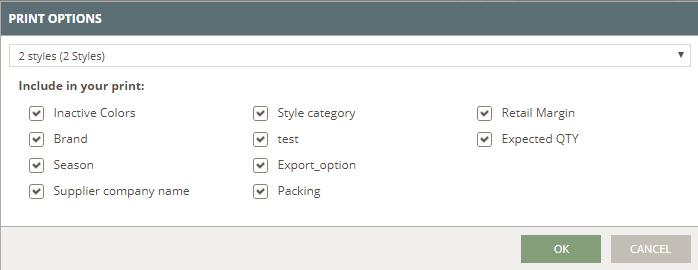
5. When you are satisfied with your selection - click on OK and the Book of Styles will appear as a PDF preview. Each page can hold up to 16 styles, they will be printed accordingly to the grouping and sorting you have used on the Thumbnail page.
NB:
Read HERE how you set up the print options in Admin > General settings
6. Save the PDF to your desktop or print it out on paper. Here is an example of two styles per page