Using Wacom board with Chrome / Windows
Along with an update made by Windows, it can be a challenge to drag and drop when using a Wacom board in Chrome.
In Chrome there is a setting option, that allows you to drag and drop with a Wacom board.
Step 1:
First, you have to copy and paste this link into Chrome:
chrome://flags/#direct-manipulation-stylus
Step 2:
Then you have to find "Direct Manipulation Stylus" and set it to Disabled
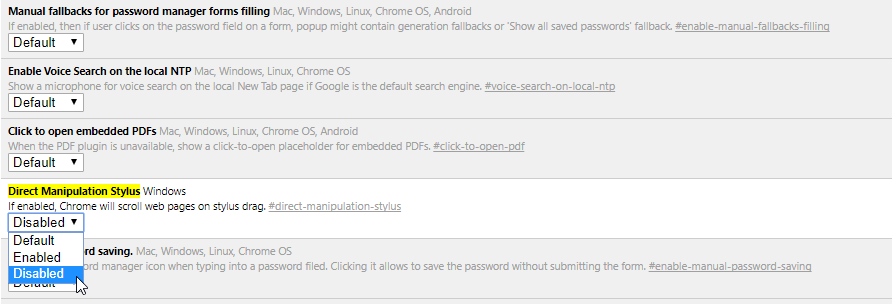
Step 3:
Then Chrome will ask you to reload and you should now be able to drag and drop when using a Wacom board.
