Use Relation of styles
With this module, you can set up relations between different styles. It will be a relation you define. There is no program logic behind it.
To use this add-on module there is no extra set-up you have to do.
You can start using it right away once you have gained access to the module.
You will now notice that your style header now has an extra field - called "Relation of Styles"
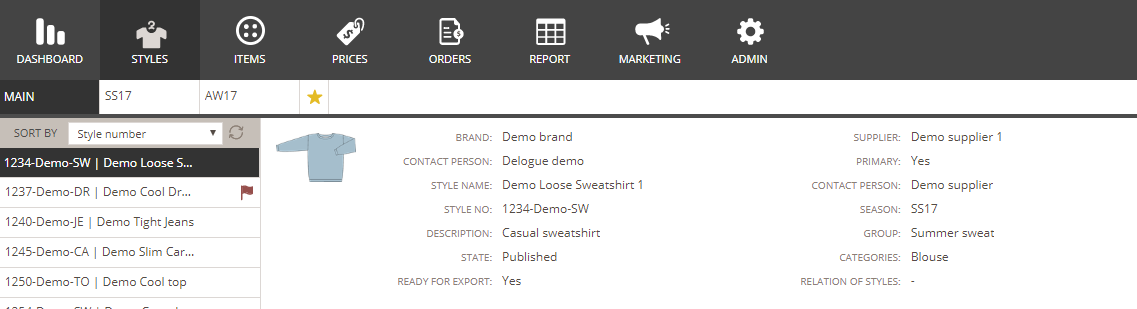
When the Style header is in edit mode - you can start typing part of the style name of the style you need to make a relation to. A drop-down will list those styles that match whatever you have typed. Just click on enter and you can select the style you need from the drop-down.
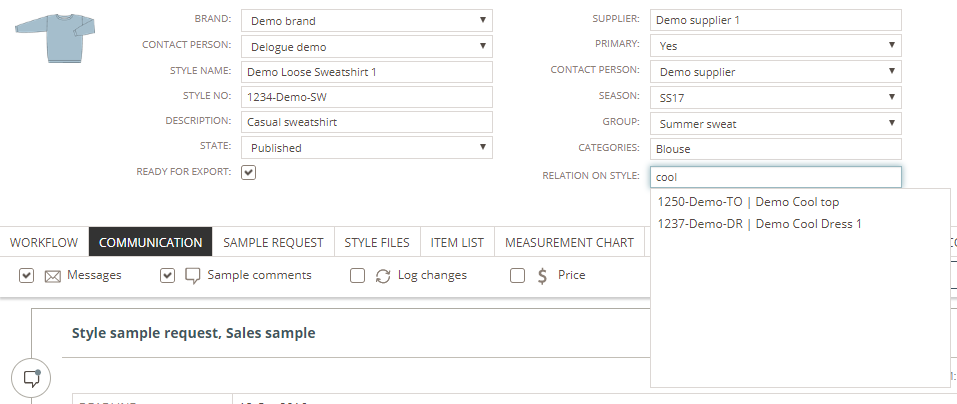
Or if you work more with style numbers - you can type in part of the style number to the style you want to make a relation to - click on enter and you can select the style you need from the drop-down.
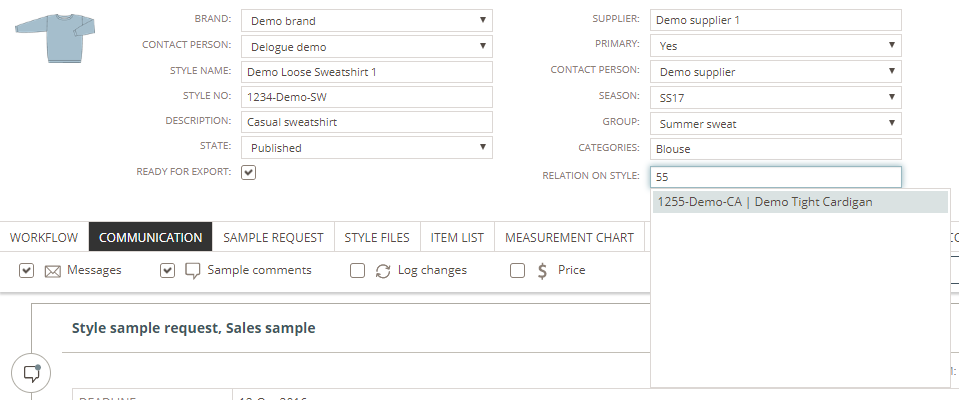
Click on the Save button for the Style header and you will now have the style related to this style displayed in the header.
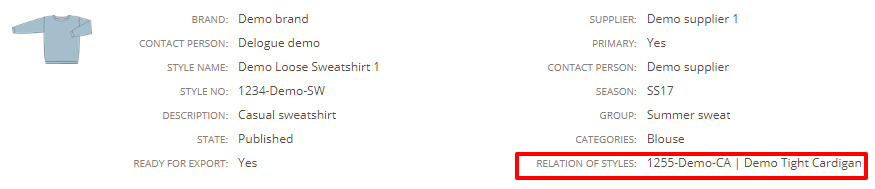
Please notice that you can only set up one relation in each style.
You can only set up relations on styles that are in Published, Unpublished, and Work In Progress states.
EXPORT OF THE RELATION
The relation of Style will get exported when you make an XML or FTP export.

