Size Tags - Working with Styles
Once you have set up your Size Tags in Admin. You can start using them on your style size charts.
NOTE: To use this feature, your company must have the PRO license subscription
On the Style size chart, you can add Size Tags to the relevant point of measure.
Make sure you have the column with Tags visible - click on "Show Tags" to display the tags.
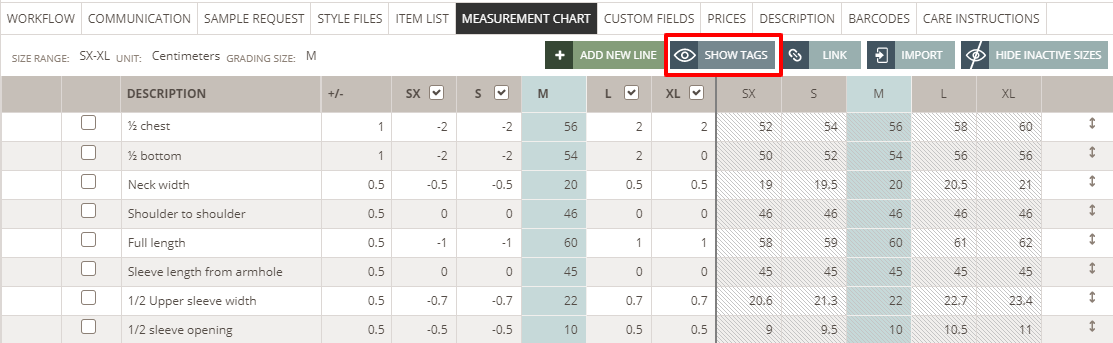
Once your column with Tags is visible - click on the edit icon.
Select the Tag you need.
A Tag can only be used once per Style size chart.
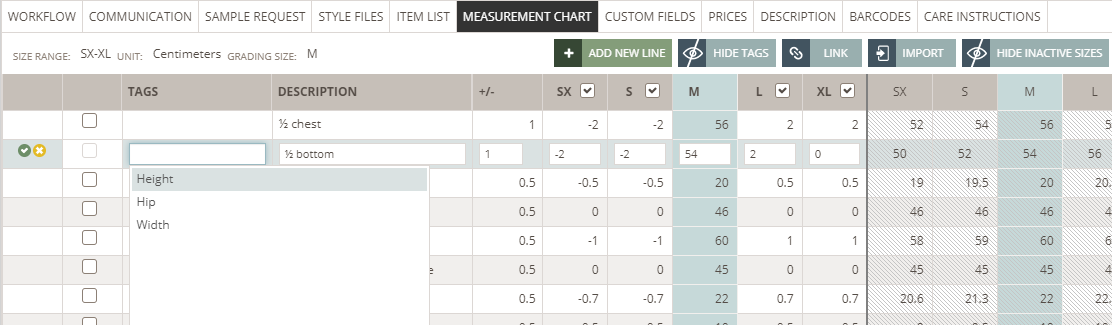
Click on the save icon and your Tag has been added.
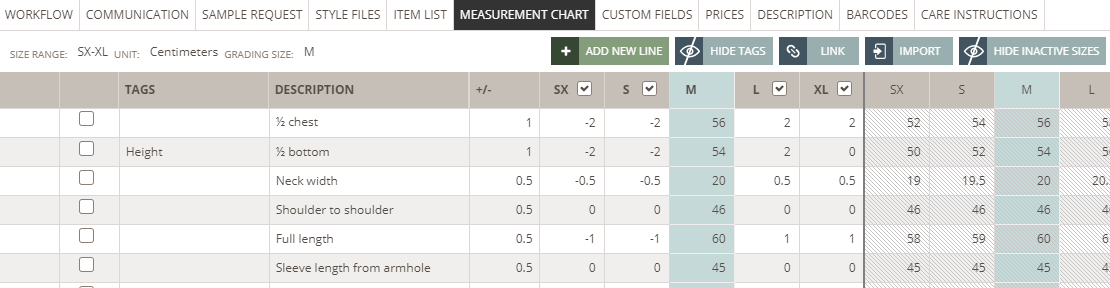
Your Tags will be copied when you copy a style and include the Measurements.
Tags will be imported when you import a size chart.
If you use Linked measurements - your Tags will be updated if the mother style updates its Tags.
SHOW / HIDE TAGS
You can at all times decide if you want to display the Tags on your size chart - just toggle the "Show Tags" and "Hide Tags" buttons.

