- Knowledge base
- Styles
- Sample requests
Supplier confirms sample request
WHEN SUPPLIER CONFIRMS A SAMPLE REQUEST
Once a sample has been requested, your supplier is able to confirm it by changing the stage from 'Requested' to 'Confirmed'. The supplier can also fill in an ETD of when he expects to send the sample.
To change the sample request status, go to the Styles section and click the 'Sample request' sub-tab:
1) Double click on the sample request to open it
2) In the pop-window, choose 'Sample status' from the left side menu
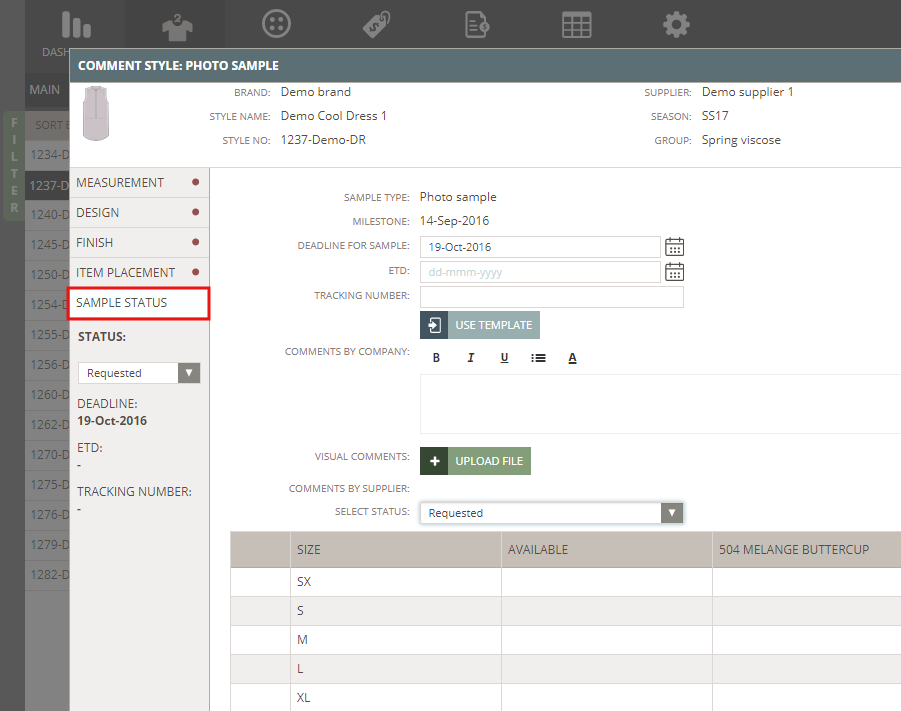
3) Find the 'Select Status' field and choose 'Confirmed' from the drop-down menu
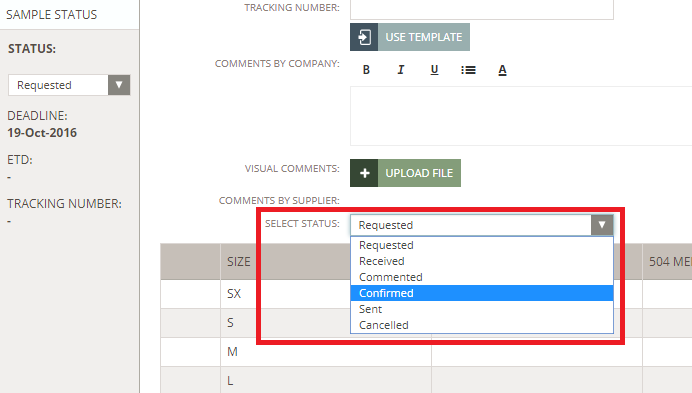
4) Fill in ETD (this is optional) using the calendar icon and click Update to save
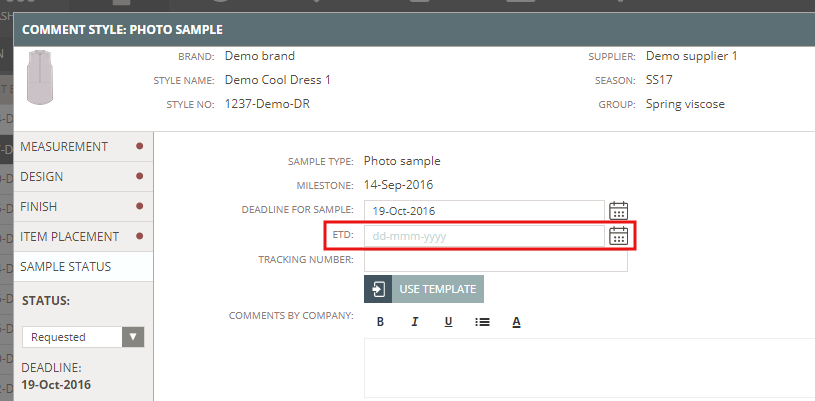
NOTE: You can select if you want to notify someone about this change by email. The brand contact person is selected per default but it can be removed.

