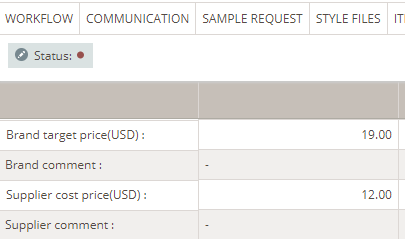Style prices
THE PRICES TAB IN STYLES
Once you have access to the price module, you will see a new sub-tab in the Styles section called ‘Prices’.
You can edit the values when a style is set to Published and Unpublished.
For the rest of the states, the tab will not be editable.
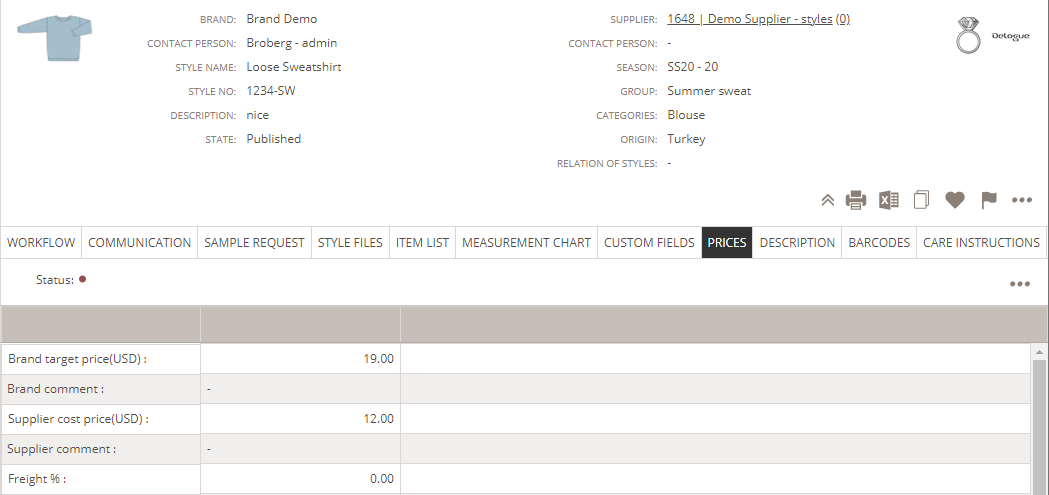
- Different prices per color or size
- What can my Supplier see
- Things that are good to know
- Approve your prices
DIFFERENT PRICES PER COLOR OR SIZE
As a company user, you can select different prices per color or per size, or both, using the toggle buttons for color and size.
If nothing is selected, all colors and sizes will have the same price.
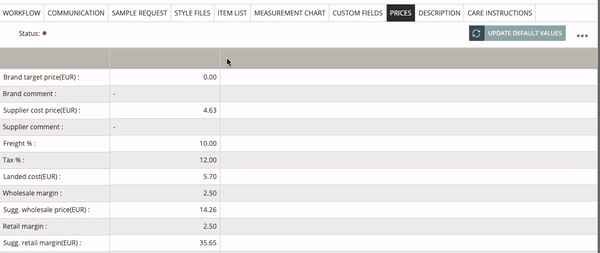
If there are no style colors added to a style, the per color toggle button is not displayed.
The same happens with the size option when there is no measurement chart created for a specific style.
If there is no price set for a specific style, all prices fields will be empty. You can type in values on, for example, Brand target price and the rest of the values will be automatically calculated - you can always edit these values when necessary.
VISIBLE FOR SUPPLIER
Your supplier(s) can only see: "Brand target price", Brand Comment", "Supplier Cost price", "Supplier Comment" and "Status" columns. He can update the supplier cost price and add supplier comments.
In case you have set up additional price fields in Admin and given your Supplier(s) access to these they will be able to see them or edit them accordingly.
GOOD TO KNOW
- If prices are set as per color and you select the option ‘per size’, all prices are copied to the color/size combination respective to the color.
- If prices are set as per color/size and you deselect the option ‘size’, the value from the first color/size combination is copied to the newly created color column. The same will happen if you uncheck the option ‘per color’.
- If prices are set as per color and a new style color is added, the prices are created with default values in the price calculation.
- If prices are set as ‘per color’ and a style color is deleted, the prices for that color are deleted.
- If prices are set as ‘per size’ or ‘per size/color’ and you change the size range of a certain style, the existing prices are deleted and new prices are created with per size option, default values in price calculation, and only supplier cost price average value from the price matrix. The same will happen if a measurement chart is imported from another style.
- If you import an item list from another style and prices are set as ‘per color’ or ‘per color/size’, the old colors prices are deleted and new prices are created with the existing option. The average values are calculated in the price matrix tab. NOTE: Inactive colors are not considered in this calculation.
PRICE APPROVAL
You can checkmark the status of all your price variants so they are approved. To enable this option, mouse over the status option under the Prices subtab and click the edit icon.