Make a style color in-active or active
In the style item list, you have the possibility to have a style color option in-active or active.
If a style color is in-active it has an impact on:
1. Sample Requests: this color option won't appear when creating sample requests.
2. SKU: no SKU is generated for this color option(Styles >SKU>barcodes)
3. Integration: If you have an integration running most often the integration will not pick up a style color option that is in-active.
HOW TO ACTIVATE AND INACTIVE A STYLE COLOR
1) Move your mouse over the name of the style color to display the edit and delete icons
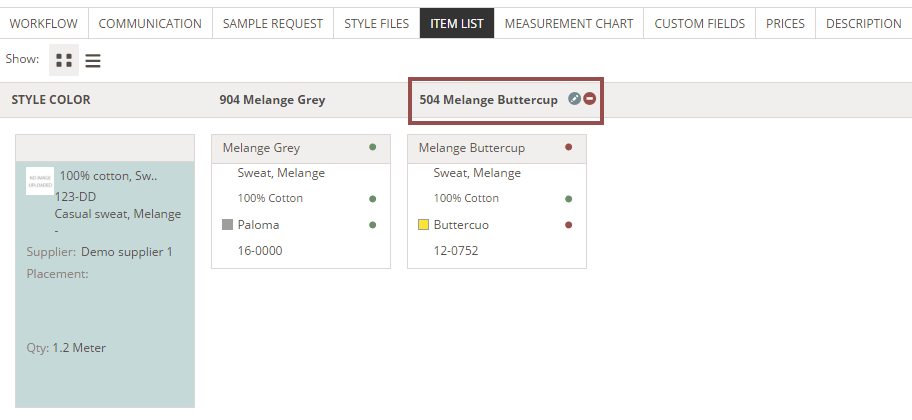
2) Click on the blue edit icon and the style color will become editable
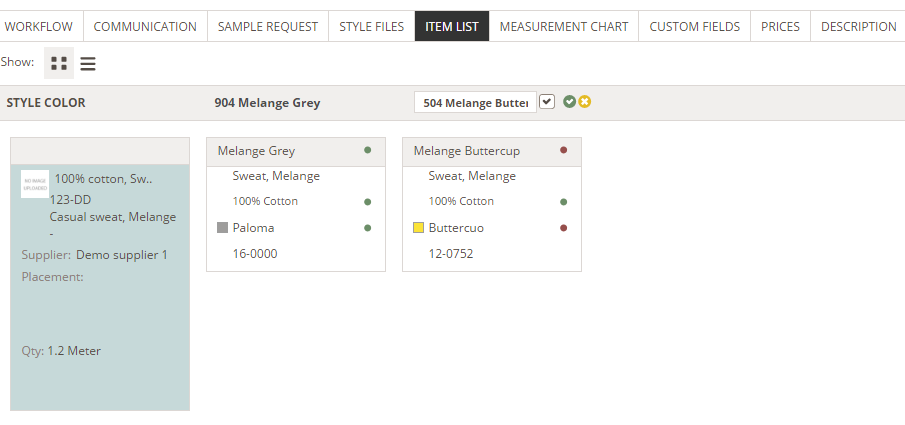
3) You can now uncheck the option to make the style color inactive or check it to make a style color active again
NOTE: Style color name will become grey when a style color is inactive.
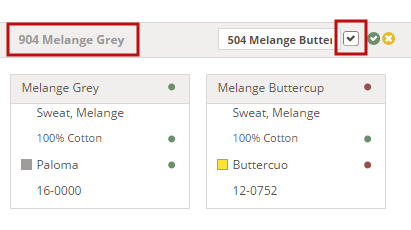
4) Click the green icon to save
