- Knowledge base
- Reports
- Style Sample Report
Share your Style Sample Report
If you have made a perfect Style Sample Report, you can choose to share it with your colleagues.
SHARE A STYLE SAMPLE REPORT
Select the saved Report you want to share.
Click on the "Share Report" button
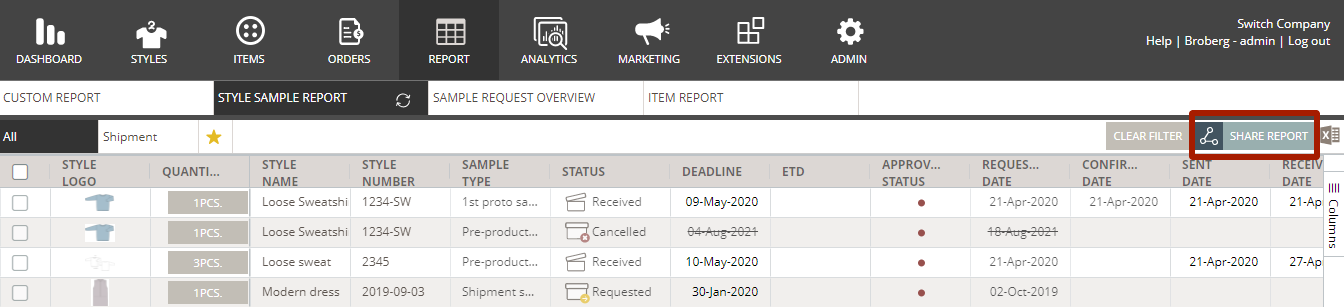
On the pop-up you can select which of your colleagues you want to share the report with.
In case you have a lot of colleagues you can use the search field to easily find them.
Click on the green "Share" button and they will receive the report too.
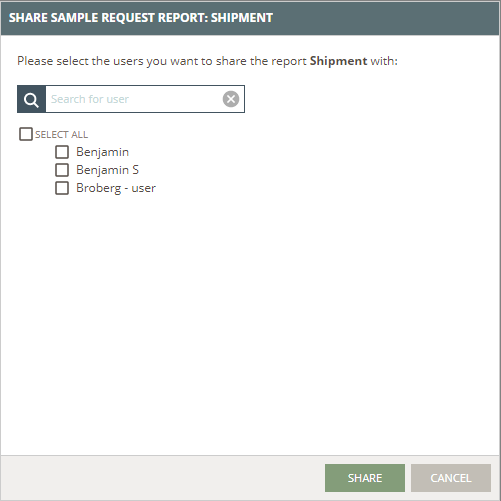
RECEIVE A REPORT
When you receive a shared Report - it appears in your list of saved Style Sample Reports.
From now on it is just like any other Report.
You can edit it - or delete it.
Please notice:
It is important to remember that whatever changes the Receiver is making has no influence on the original Report.
Next step: Export your Style Sample Report

