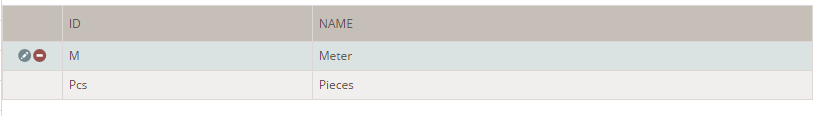Units - Admin Setup
This article explains how to create units in the Admin section, which you can then use to define how items are measured
Introduction & best practice
When you create your items, you need to define how their quantity and also weight, length, size, etc, are measured. To do that, you must define the units your company is working with in the Admin section in Delogue. After creating units in Admin, you will be able to choose from a drop-down menu which unit you want to use for defining the item quantity and also item weight, size, etc.
Table of contents
Before you start
1) Make sure the 'Company Admin' role is assigned to you as a user; otherwise, it will NOT be possible to see the Admin section. To learn more about assigning different roles to a user, click here.
Create units
Navigate to: Admin > General Settings > Units
- Click 'Add Unit' in the right-hand corner
- Add a unit ID - used as a unique identifier, especially useful during data imports and exports, ensuring that information aligns correctly across systems
- Add the unit name as you wish - e.g.: cm, meter, g, kg, inches, or any other unit name that you need
- In case you activated inches and fractions (learn more here):
- Toggle to the right (yes) to be able to write the unit as a fraction
- If no is selected (toggle left), the unit will be considered numeric, and you will not be able to write fractions, for example, in the default quantity on items
- Click the green 'save' icon
NOTE: If you have an integration with an ERP provider set up, make sure that unit IDs and unit names in Delogue and your ERP system are identical.
Delete units
It is possible to delete units that are no longer in use. If the unit is in use, and you want to delete it, you must find out where it is used - most likely on an item - and change it there first.
Navigate to: Admin > General Settings > Units
- Hover over the unit row you want to delete
- Click the 'delete' icon