Style Default Folders - Admin Setup
If you need additional default folders in Style Files, you can learn how to add them in this article
Introduction & best practice
When you start working in Delogue, you will see three default folders provided by the system under the Style Files subtab of a style: Style Files, Communication Files, and Internal Files. If you need to organise your files in additional folders, you can create them in Admin. Once you set up new default folders, they will automatically be added to all new styles.
It is also possible to create style file folders for individual styles. Read more about how to create style file folders on Style level, here.
NOTE: Extra default folders cannot be added to old styles that have already been created; they will only appear on styles created after the new defaults are set up.
Table of contents
Before you start
1) Make sure the 'Company Admin' role is assigned to you as a user; otherwise, it will NOT be possible to see the Admin section. To learn more about assigning different roles to a user, click here.
Create new default folders
You can create as many folders as you need. It is possible to edit the setting for the folder to be visible for suppliers or not. It is possible to delete default folders. These changes will only affect new styles.
Navigate to: Admin > General Settings > Files
- Click on 'Add default folder'
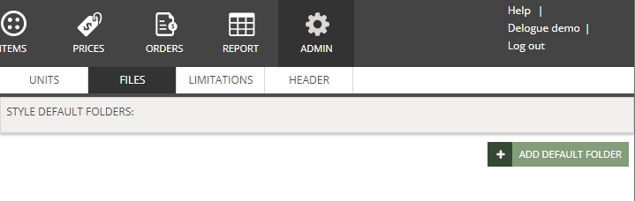
- Add a folder name
- Set a check mark next to 'visible for supplier' to make the folder visible to your suppliers
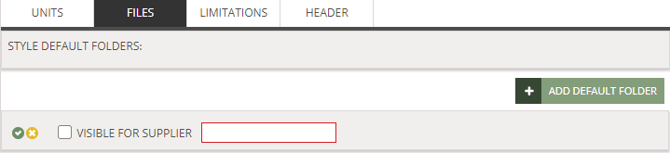
- Click on the 'save' icon

