Set style to delivered
HOW TO SET A STYLE TO DELIVERED
To change a style state to delivered:
1) Double-click the style header of the style in question
2) Change the style state to Delivered and click the small green icon to save
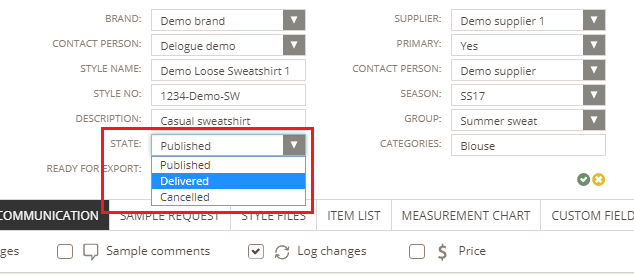
3) Select if you want to notify someone about the change by email - brand contact person is selected per default, but it can be removed and click OK
After you have set a style to 'delivered' the header information of the style will no longer be editable. If you need to modify the header, you must first change the style status to “Published,” make the necessary updates, and then revert the status to “Delivered.”
NOTE: Information in the other subtabs of the style remains editable.
FIND DELIVERED STYLES
You will be able to find Delivered styles in the filter under 'States'.
This comes in handy since Delivered Styles are not shown in your Style list by default.
