Link measurements (PRO)
Are you developing styles that follow the same shape and fit? Linking your size chart, will help you to always have the newest version of the size chart on all related styles.
Introduction & best practice
Fast and easy updates among multiple styles - this is the magic befind the linked size chart functionality. One mother-level and limited amount of child-relations.
Any styles that shares the same size chart, will easily be updated with any changes made to the mother-level.
Table of Content
- How to link your size chart
- Updating your Mother style
- Unlink a Size chart
- Which styles are Children of a Mother style
How to link your size chart
When you are on a Size Chart of a Style you will notice that there is a 'Link to style' button.

- Clicked on the 'Link to style'
- In the search pop-up, enter the name/number of the style you want to link to.
- Click on the Search button to see the Styles that fit your search criteria.
- From this list, you can select the Style that you want to link to.
- Now click on the 'Link' button on the pop-up.

You will see a warning pop-up that informs you what will happen when you link your Size chart.
Make sure to read everything.
Once you have linked your style's measurements to another style - it will no longer be possible for you to edit in your size chart on this style.
If you have to change something you will have to go to the Mother style. That is the link you see in the overlay of your Size chart.
To navigate to the Mother style, simply click the link in the overlay.

NOTE: Any changes made to the Mother style, will reflect on all other styles that are linked to this style.
You link both the Size chart and any Comments and Files - if there are any.
Updating your Mother style
As mentioned above, it is important to remember that any changes made to the Mother style, also apply on all linked children styles.
This also means that any measurement changes made to sample requests on the Mother style, will apply for all linked children styles.
Impact on sample requests
The Size chart and Sample Requests are connected, and any change to measurements in either area, will affect the other.
Therefore it is important to know, how changes are registered.
Below chart show what happens to the Sample Requests on both the Mother style and the linked Children styles, if the Mother style size chart is updated.
|
SAMPLE STATE |
REQUESTED MEASUREMENT |
WANTED MEASUREMENT |
|
Requested |
Changed to follow new measurement |
Changed to follow new measurement |
|
Confirmed |
Changed to follow new measurement |
Changed to follow new measurement |
|
Sent |
Not changed* |
Changed to follow new measurement |
|
Received |
Not changed* |
Changed to follow new measurement |
*Not changed: Since the sample request is already produced by the supplier, the 'requested measurements' will not be updated with any changes. The change will reflect in the 'Wanted measurement' for the supplier to follow for any new sample/production.
Linking after Sample Request are created
Linking Size Chart After REQUESTED Sample Request creation on Child styles:
- When you link a size chart AFTER creating a REQUESTED sample request, changes occur in the size chart and in the sample request for the Child styles.
- Lines from the Mother style are added to the Child style size chart and to the sample request - Requested measurements.
- In the Child style's sample request, any previous measurement lines (from before linking) are crossed out.
Linking Size Chart After PLANNED Sample Request creation on Child Styles:
- When a sample request is PLANNED on the Child style, any changes made to the size chart of the Mother style will affect the Child style, on both size chart and in the sample requests.
- Previous lines from the Child style's size chart will not appear in the planned sample request. Instead, the planned request will reflect the changes made in the Mother style's size chart.
Unlink a Size Chart
In case you want to unlink your Size chart you can easily do this.
Make sure you are on the style you no longer want to be linked up against the Mother style.
- Click on the 'Unlink' button.
This will right away unlink your style Size chart from the Mother style and you can once again edit or update the Size chart, Comments, or Files on your style.
Which styles are Children of a Mother style
When you are at the Mother style it might come in handy for you to check which styles are children of this specific style.
On the Mother style, there will be a button named 'Linked Styles'

When the user clicks on this - a list of all the children of this style will be listed.
Each style name and style number on this list is a link - that can be clicked and redirect the user to the specific style.
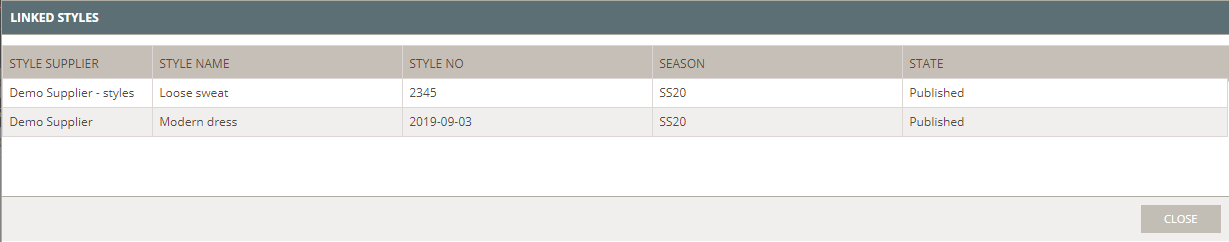

Next steps
