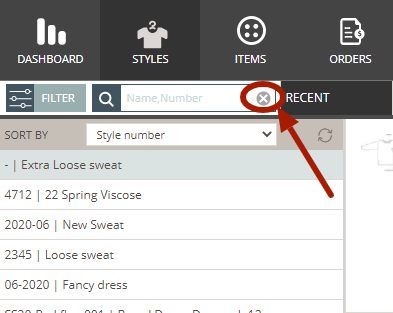How to use the Quick Search on Styles and Items
Remember:
To set up how you want Quick Search to search in Admin.
With the Quick search, you can easily find the Style or Item you need.
To use the Quick Search just click on "s" (that's the shortcut) or place your cursor in the search field.
In Quick Search, you can search on Name or Number and on the custom field that you might have placed in the header.
- Type in your search string
- Click on Enter
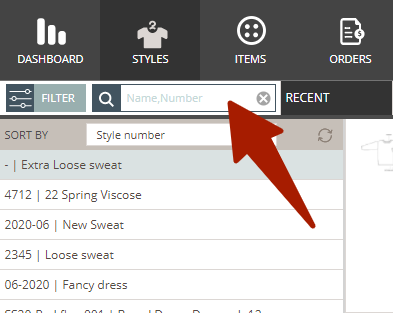
You will get a list of Styles (or Items) that matches your search string and your settings in Admin.
To Reset your quick search simply click on the "x".