Grammerly: Automatic Spell Correction
To make your work faster and easier, you can install the plugin 'Grammerly' in your browser to make an automatic spell correction.
- Chrome
- Firefox
INSTALL GRAMMERLY IN YOUR CHROME BROWSER
1. Open the Chrome Browser - and go to the Chrome Web Store
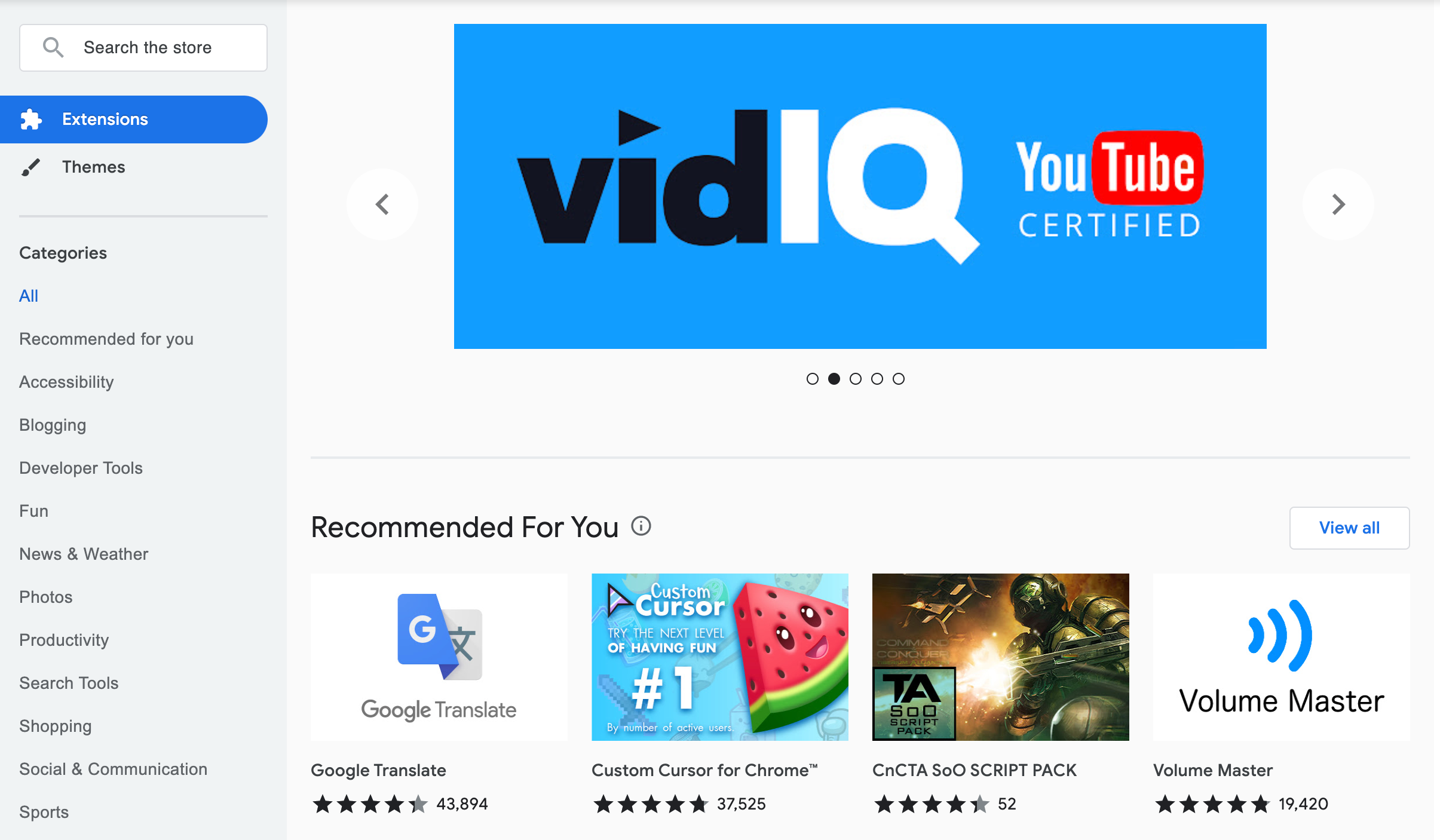
2. Search for "Grammarly for Chrome" from the list.
Make sure the author is grammerly.com.
Click on it
3. Click"Add to Chrome"
4. When prompted, click on the "Add Extention" button
5. You can now use and manage the Grammarly plugin in your Chrome Browser

