Future Price - Styles
BEFORE USING THE FUTURE PRICE FEATURE
Remember to read the article Future Prices - Admin Setup before starting using this feature.
FUTURE PRICE ON STYLES
Once you have access to the Price module, you will be able to set a future price on your styles.
In the Styles section, under 'Prices', enable the option 'View future price' and an extra column will appear next to each size.
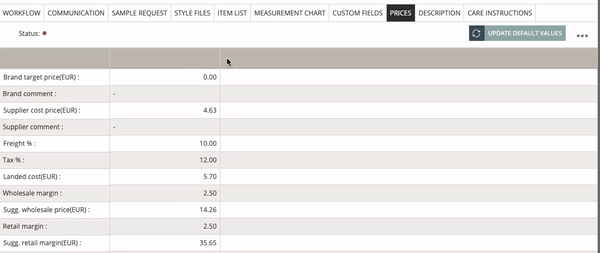
As a designer user, you can edit the price values for all rows by double-clicking on it. By default, the future date and price are empty.
ADDING A FUTURE DATE
Please consider the following points regarding the future date option:
- Date fields are editable for designer users only
- Supplier users are able to edit only those fields which he is allowed to edit
- When a future date is entered, the system automatically copies the current price to the future price - you can always change these values when needed
- The future date can only be set starting from tomorrow’s date
- When a future date has been entered, the system compares it with the dates on Items used in styles and calculates a future Item price. The calculated prices are the future price for Items
- When entering the Future date, the system copies the future price to the current price column and overwrites the values, deleting the future date and all the future prices in the column - once the Future Date is met
- If the future date is deleted, the field becomes empty and no future prices will be shown on that column
GOOD TO KNOW:
- The total Item Price is not editable but it is calculated dynamically
- On differentiated prices on color/size, each future date can be different and not all columns have this option
- Future price and future date are included in XML export
- Changes in Future Price(s) and in the future item price pop up are logged
- Only a company/designer user with the Price role is able to check/uncheck the future price option
NEXT STEP:

