Follow your styles and items
If you find yourself lost in several styles and items, and just want to get rid of all the noise - this is for you. In Delogue PLM, you can follow specific styles and items and use the filter options to show the information that it's only relevant to you.
HOW TO FOLLOW A STYLE
Following a style means that you will know everything happening in the style in question. When you are the contact person of the style, you are automatically following a style.
In the styles section:
1) Choose a style and click the heart icon on the right side of the style header
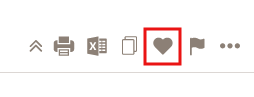
2) Once clicked, the heart will turn red - this means you are now following this style.

When you no longer want to follow, click the icon again to make it inactive.
HOW TO FOLLOW AN ITEM
Following an item is the same as following a style. Simply go to the Items section, select the item you want to follow, and click the heart icon.

