Fill in ETD of item size
ADD ETD DATE ON AN ITEM
Your supplier(s) can fill in the ETD but as a designer user, you can also do it yourself - for example, if you get the ETD by phone or at a meeting.
In the Items section, under the 'Details' sub-tab:
1) Click the sample icon - the comment icon in light brown color
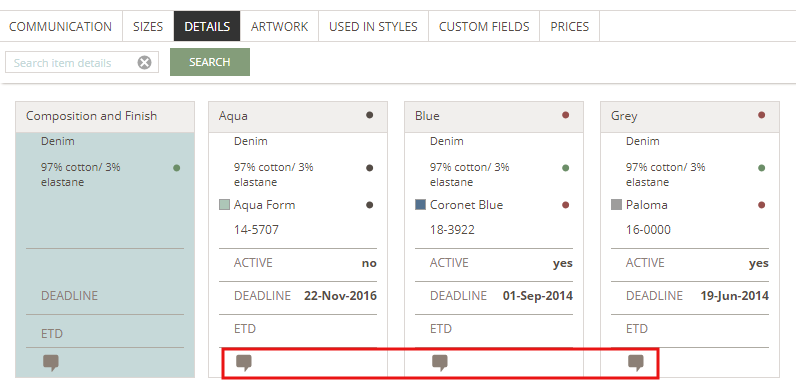
2) In the pop-up window, click the calendar icon next to the ETD field to select a date
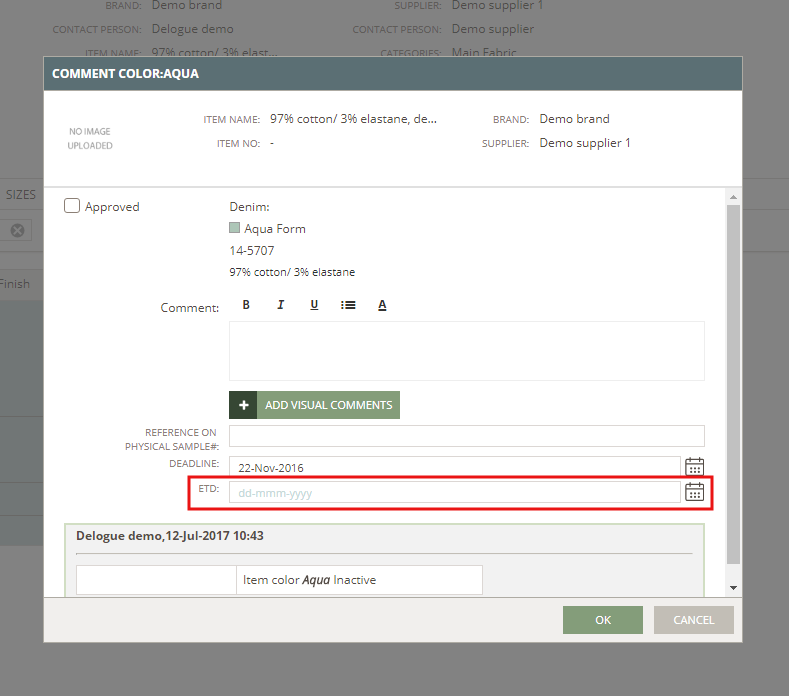
3) Choose those you want to notify by email about this request - the supplier contact person is selected per default but you can remove it - and click OK to finish.

