Export data to XML
This article guides you through the different steps to export style and item data to XML format
Introduction & best practice
You can export style data from Delogue to XML format. This is very useful when transferring data to your ERP system. In the Admin section, under the option 'Export', you can choose to export style and/or item data.
Table of contents
Style export
Navigate to: Admin > Import/export
- Choose the header 'Export'
- Find the headline 'Style Export'
- Select which data you want to export from the style fields: brand, season and/or project
- Use the drop-down menus to choose an option
- Click the 'Export' button
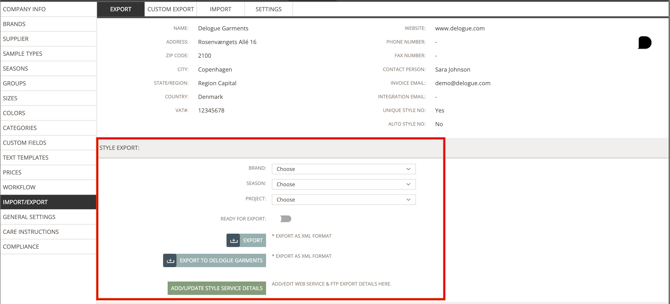
Item export
Navigate to: Admin > Import/export
- Choose the header 'Export'
- Find the headline 'Item Export'
- Select which brand data you want to export
- Click the 'Export' button
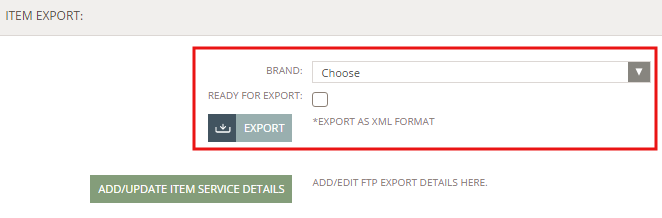
Next steps
- Read more about Importing & Exporting data in Delogue PLM here

