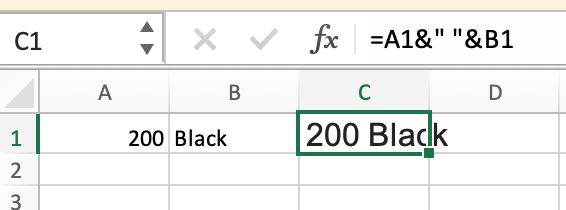Excel tool tip: Merge data
If you use the Excel export from Delogue PLM to import to other systems, then you might have to combine to data fields from Delogue into 1 column before you make the import.
In Excel, you can handle this by making a formula.
In this example, I have a value in cells A1 and B1.
In the C1 I make the formula: =A1&" "&B1
By this, I have combined the two values into 1 column.