Designer has access to more than one company
As a Designer, you might have access to the company you work at and maybe you also have access to one or two of your suppliers.
You can easily switch between these different logins.
In the top right corner of Delogue PLM, you will notice "Switch Company"
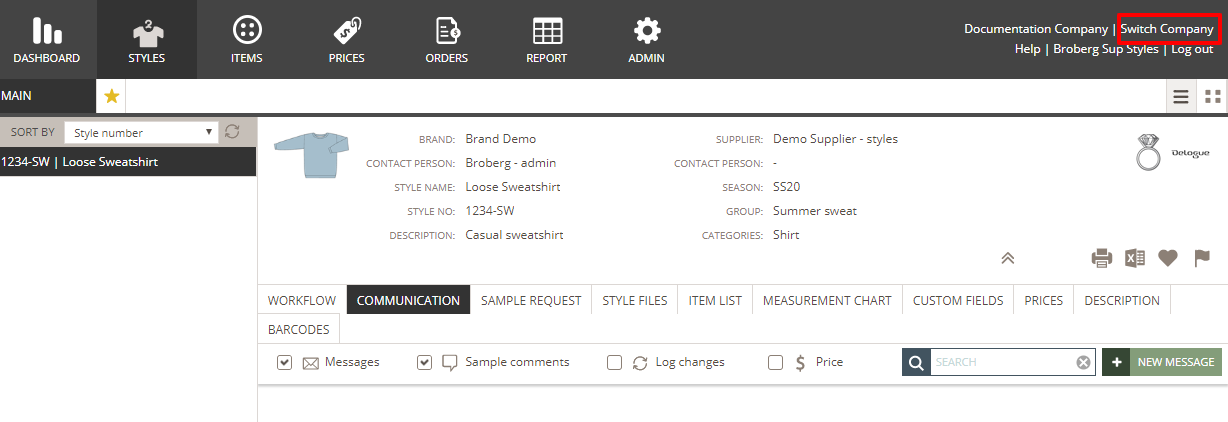
When you click on this - you will get back to the page you reach when you log in - and here you can just pick the other company (or supplier account) you want to log in to.
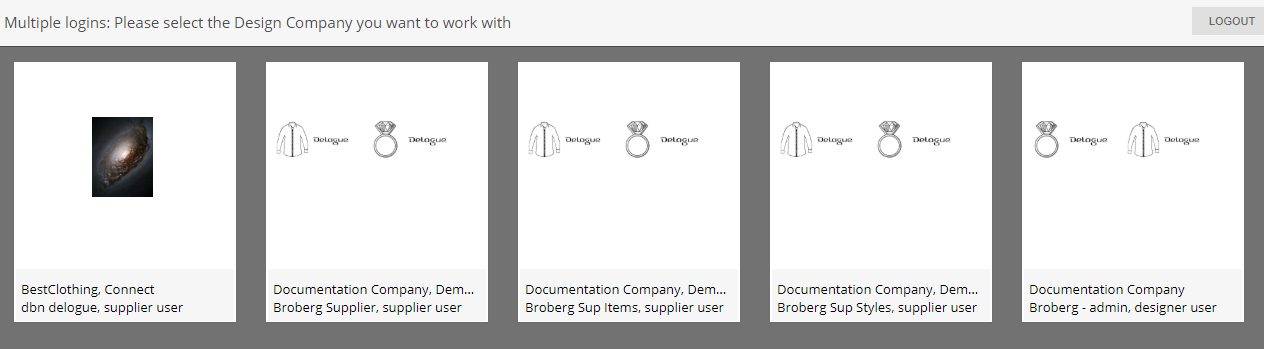
Please notice:
This will only work when you have the login on the same email.

