Delete multiple lines in your Measurement chart
With the feature of Bulk deleting lines in the Style Measurement chart - it is possible to select the lines you want to delete and then delete them all in one go - where you only have to confirm the delete operation on all the lines instead of every single line.
Just mark those lines you want to delete with a checkmark.
Each line will appear in the Delete pop-up.
On this pop-up, you simply click on the Delete button and all those lines you selected will be deleted. You just have to confirm that you want to delete them.
You can of course still delete a single line.
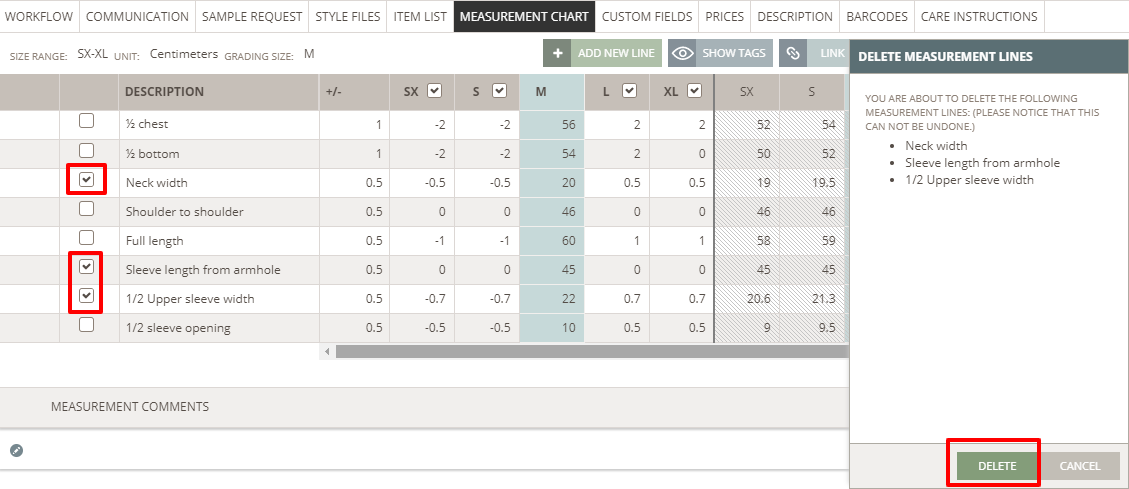
Your Supplier can also delete multiple lines - if he has the permission to edit your Style Measurement chart.

