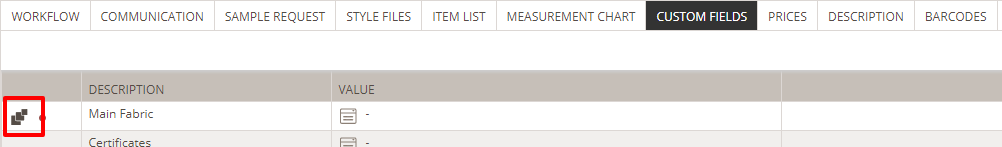Custom Fields per size (on style level)
How to work with custom fields per size on style level
WHAT IS THE CUSTOM FIELDS PER SIZE MODULE?
This module allows you to differentiate the data in custom fields per size.
The custom fields are first created in the Admin section and will appear marked with a Size icon in Styles Custom Fields. You can still edit Custom Field as you have done so far - read more about it here.
ADD DIFFERENTIATED VALUES
Once you set up the custom fields in the Admin section, go to Styles and select the 'Custom Fields' subtab.
Here you will see the 'Per Size' button which allows you to set differentiated values, and notice that the custom field "Main Fabric" is marked with a Size icon.
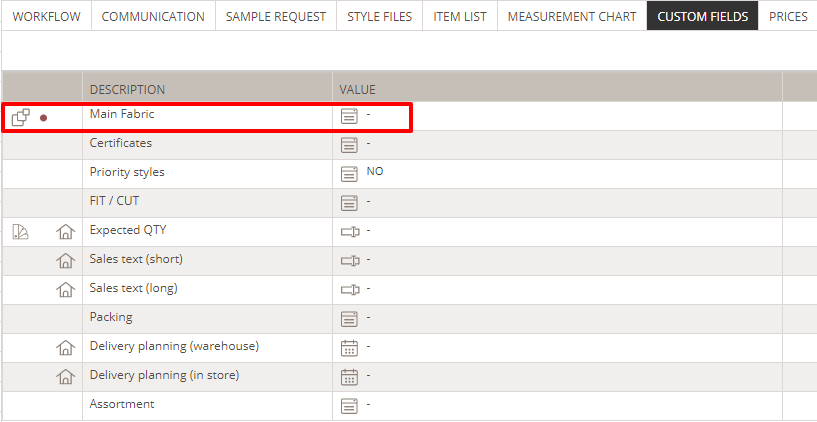
You will need to set values in this field so it becomes active.
To do so:
1) Click the 'Per Size' button and a pop-up window will appear
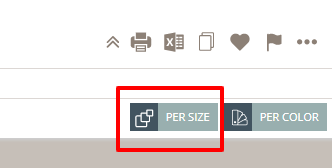
2) Add the values you need - you don't have to add values for every single size. The default value is shown in shadow text in every field if you have not added a value.
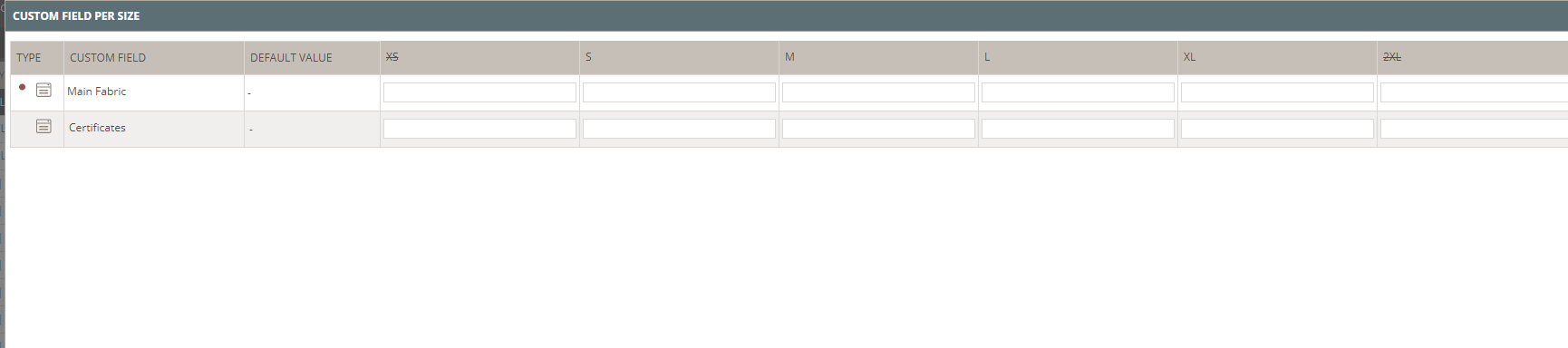
3) Click OK to save and your size indicator icons will change accordingly.
NOTE: You can always change the values by clicking on the 'Per Size' button again.