Compliance Groups
You will be guided on how to create groups that you use for Compliance.
Groups will be created in Admin->Groups->Compliance.
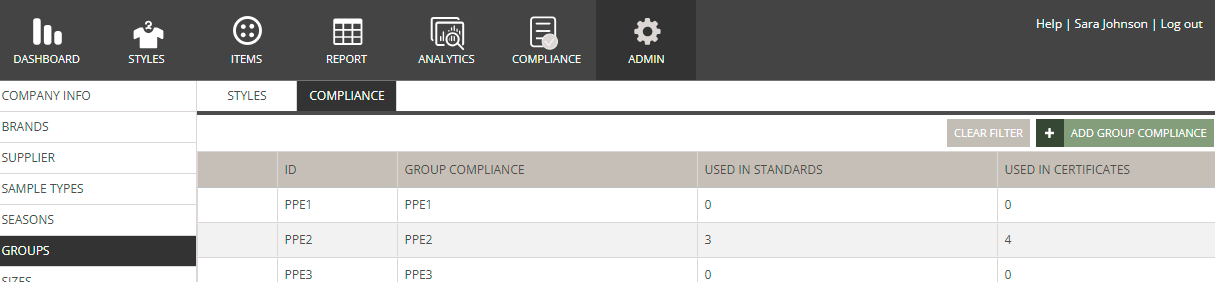
Steps:
- Click on "Add group compliance"
- Enter:
- ID - this field is optional but will be used for integrations
- Group compliance - the name of the group, this field is mandatory
- The columns "Used in standards" and "Used in Certificates" will be calculated by the systems once the groups have been used somewhere
- You can set the Group to active or inactive - when you create it, it will by default be set to active
- Click on the save icon (or use the Ctrl+Enter shortcut)
Remember:
In order to create Compliance groups you need both the Company Admin and the Compliance Admin roles.
The groups you have created can be used on both Certificates and Standards.
If a group is in use it will not be possible to delete it.
In case you have a lot of groups you can with advantage use the filters in the grid to find the needed group.
