Clean up your Sample Requests
Do you have many sample requests on your style and want to clean up? Learn here how to best do that.
Introduction & Best practice
You can either 'Archive' or 'Delete' Sample Requests, to help clean up the Sample request sub-tab on your styles.
This is helpfull if you have a lot of sample requests on your style, which are no longer valid.
E.g. if you are working with re-runner/NOOS styles.
Table of Content
Archive Sample Requests
Sometimes you end up with a lot of 'Commented' or 'Cancelled' Sample Requests and it will clutter your overview.
You can choose to 'Archive' these.
- Mouse over on any of these Sample Requests and click on the Archive icon:
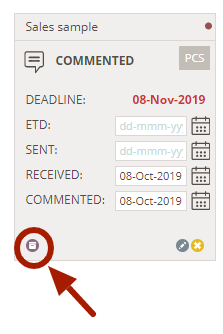
- Now your Sample Request will get an 'Archived' banner - so it's easy for you to see it.
- On top of this, you can choose to Hide those Sample Requests that are Archived.
Just click on the 'Hide' button. - Click on the button again to get the Archived Sample Requests displayed again.
The supplier will also have the possibility to Hide/Show the Archived Sample Request.
NOTE: The Archived Sample Request will no longer be a part of the style export.
And last but not least you can always un-archive any Archived Sample Request. You just click on the Un-Archived Icon.
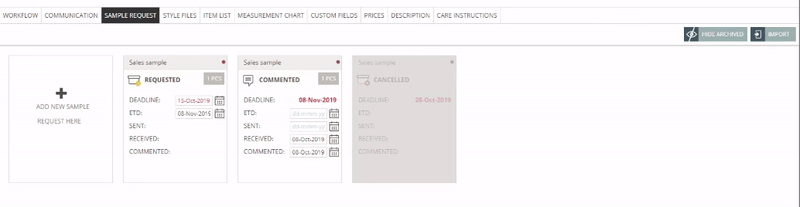
Delete Sample Requests
If you have a lot of 'Planned' and 'Cancelled' Sample Requests that you realize you will never take further in the process - it is possible to delete these.
This will help keep your selection of Sample Requests neat and tidy.
Delogue PLM strongly advises that you do this.
- Move your mouse/cursor over the Sample Card - that is 'Planned' or 'Cancelled' state.
- Click on the 'Delete' button and confirm the deletion of the Sample Request.
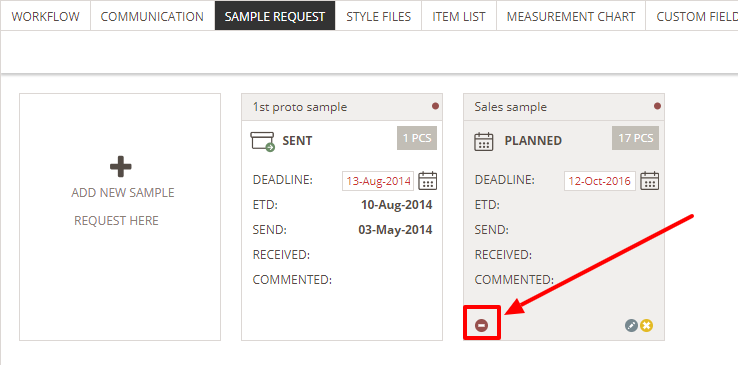

NOTE: You have to notice that once a Sample Request is deleted - it is completely removed - so be absolutely sure you want to delete it before you click that delete button.
