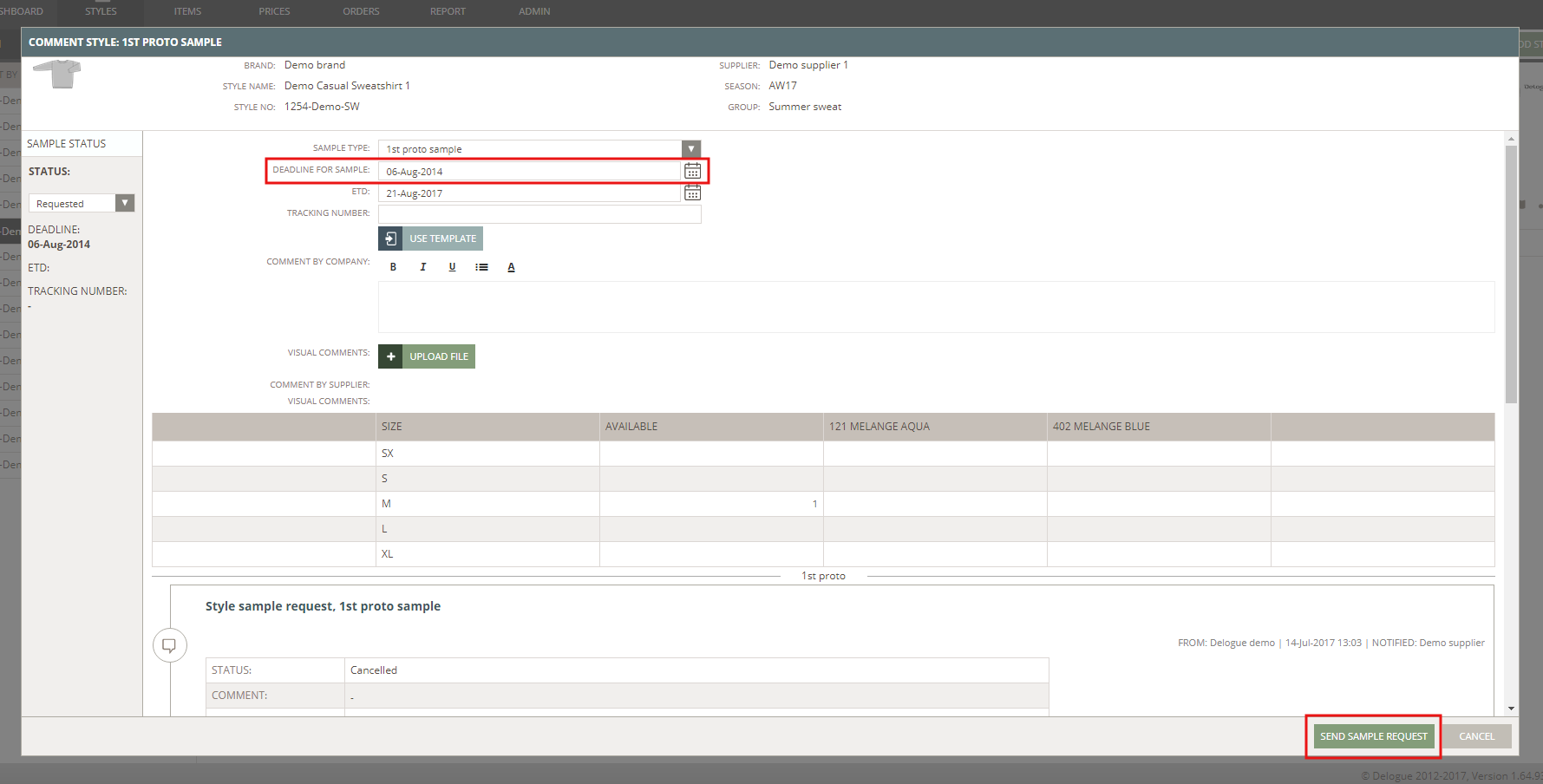- Knowledge base
- Styles
- Sample requests
Cancel and How to Reactivate sample requests
WHEN WILL A SAMPLE REQUEST BE CANCELED?
Sample requests can be cancelled for the following reasons:
1) A new measurement chart is imported
2) A style is cancelled
3) A size range is changed in the measurement chart
CANCELLED SAMPLE REQUEST
When a sample request is cancelled, a light grey overlay is displayed illustrating that a specific sample is inactive.
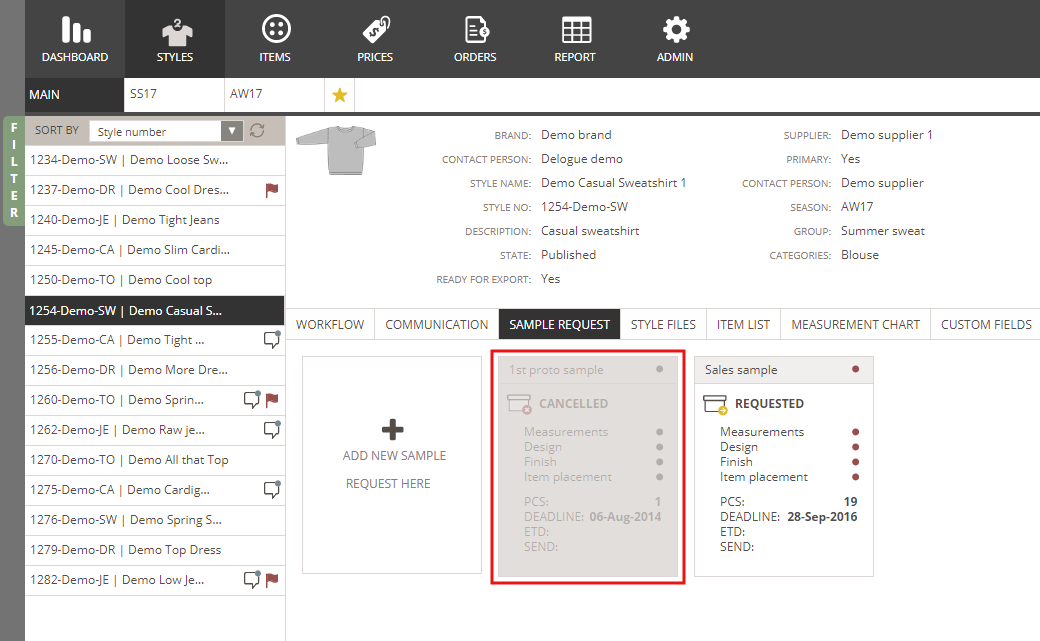
REACTIVATE A SAMPLE REQUEST
1) Mouseover on the Cancelled sample request and click the green edit icon
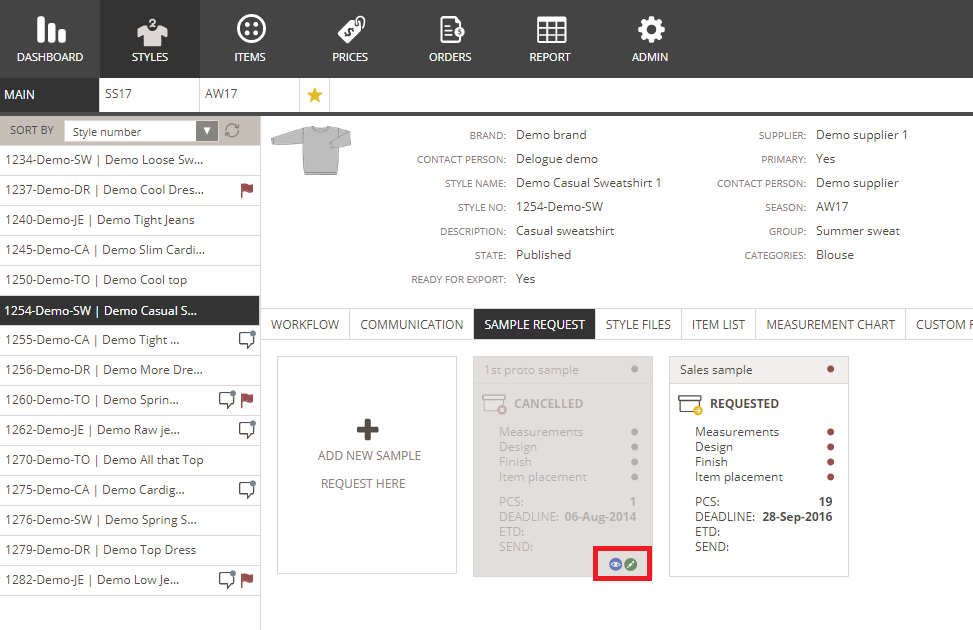
2) In the pop-up window, make sure the deadline for the sample is updated and correct
3) Write a comment justifying why the request has been reactivated using the 'Comment by company' field. Once you are done, click the 'Send sample request' button.