Add multiple items at once - Item list
Add more items at the same time
As a brand user, you are able to add multiple items at a time from the style item list. In the
In the Add item pop up, you can select items by clicking on the checkboxes.
You can filter on Brand, Item Category, and Supplier, so it becomes easier for you to find and add the correct Items.
Click "Insert" and the selected Items will be added to your Item List.
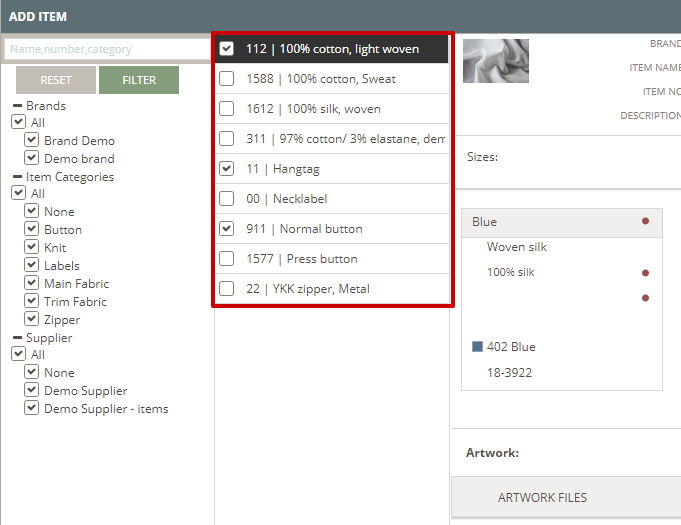
Select item color for all style colors
You can also select colors within the style item list. Simply select the color card and click the "Insert" button.
The selected color card (item color) will then be added to all style colors in the style.
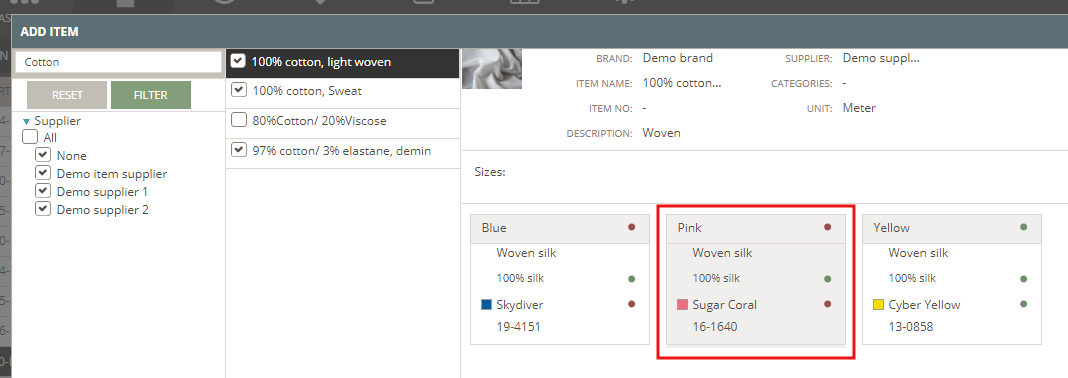
If you select multiple items with a color for each of them and click "Insert", all the selected items are added to the style. The selected color cards for all respective items are also added to all style colors of the style.
SAVED FILTER CRITERIA AND SEARCH TEXT
Filter options and search keywords are remembered when you use this section again.
You can always clear the filter and search when refreshing the page or logging out.

