Add description to a style
STYLES DESCRIPTION
In every style, it is possible to add some extra information using the Description sub-tab, in the Styles section.
ADD A DESCRIPTION
To add a description to a style:
1) Go to the Description sub-tab and click the blue edit button
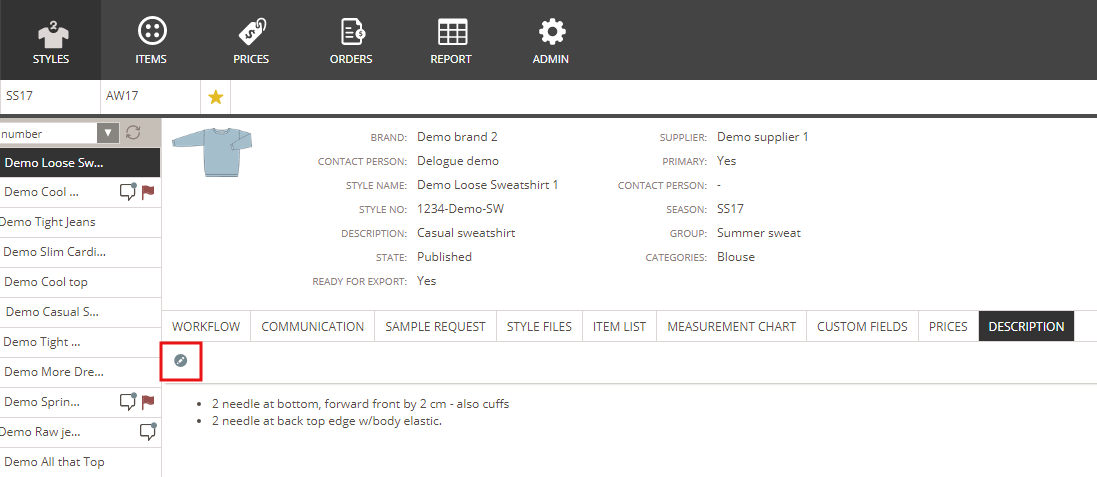
2) Use the simple text editor to type in the new information or change what has already been added. To save, click the small green icon at the top.
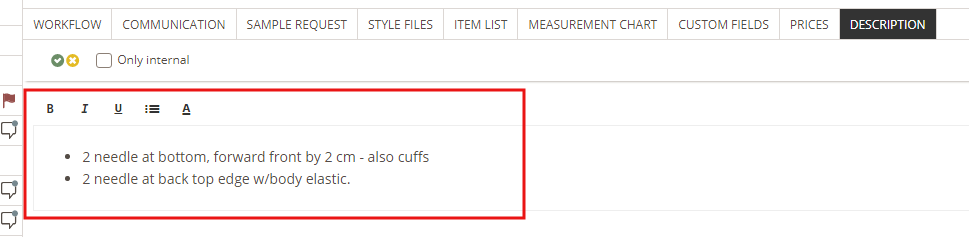
ONLY INTERNAL DESCRIPTIONS
You can also choose to set your description to be only internal, and therefore invisible for your supplier(s). Simply checkmark the option 'Only Internal' when in edit mode and click the small green icon to save.
PRINTING AND EXPORTING DESCRIPTIONS TO EXCEL
Print and export all your descriptions by selecting this option when printing a style.

